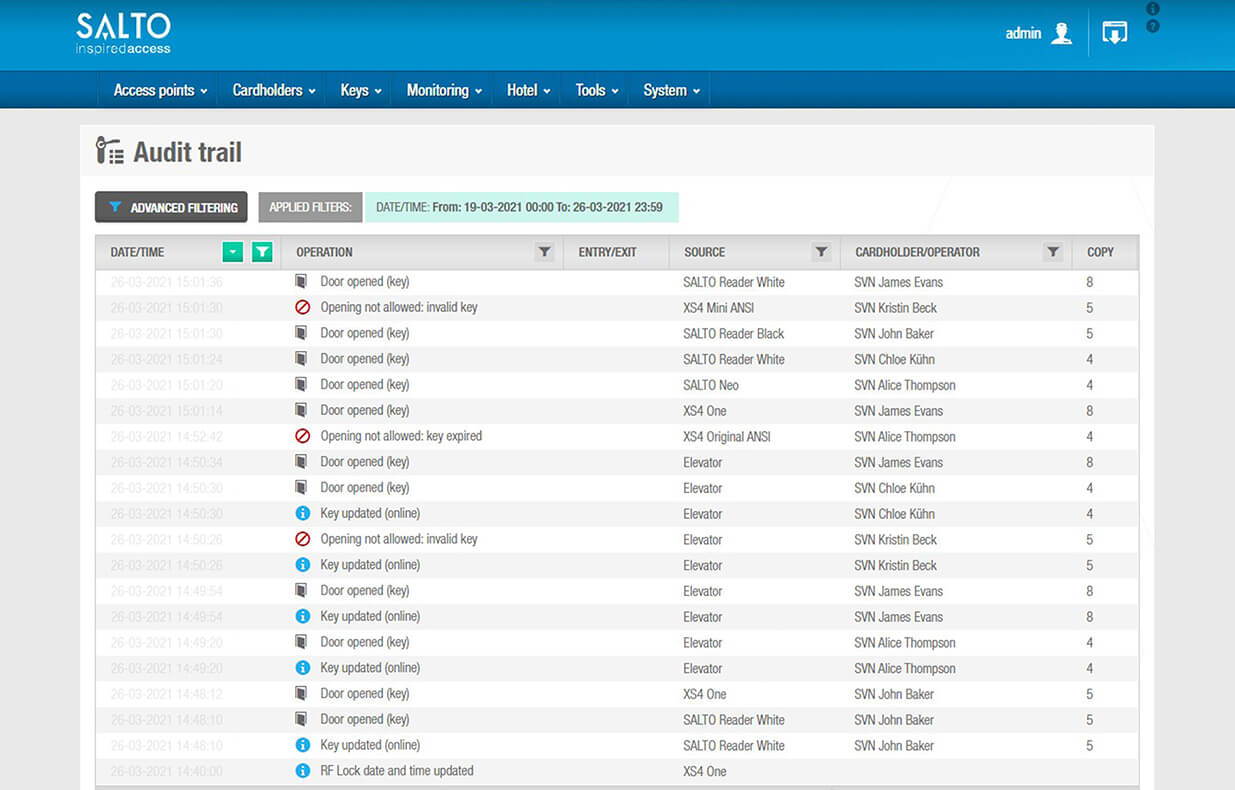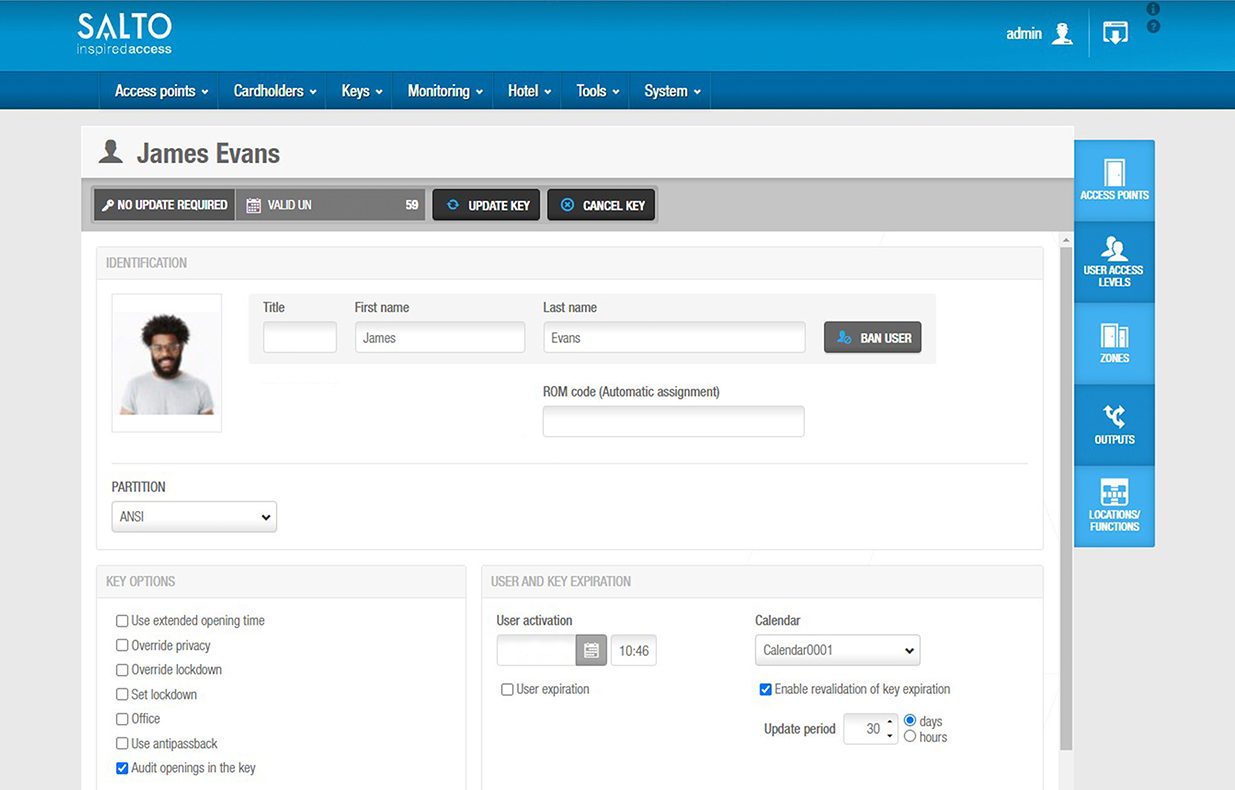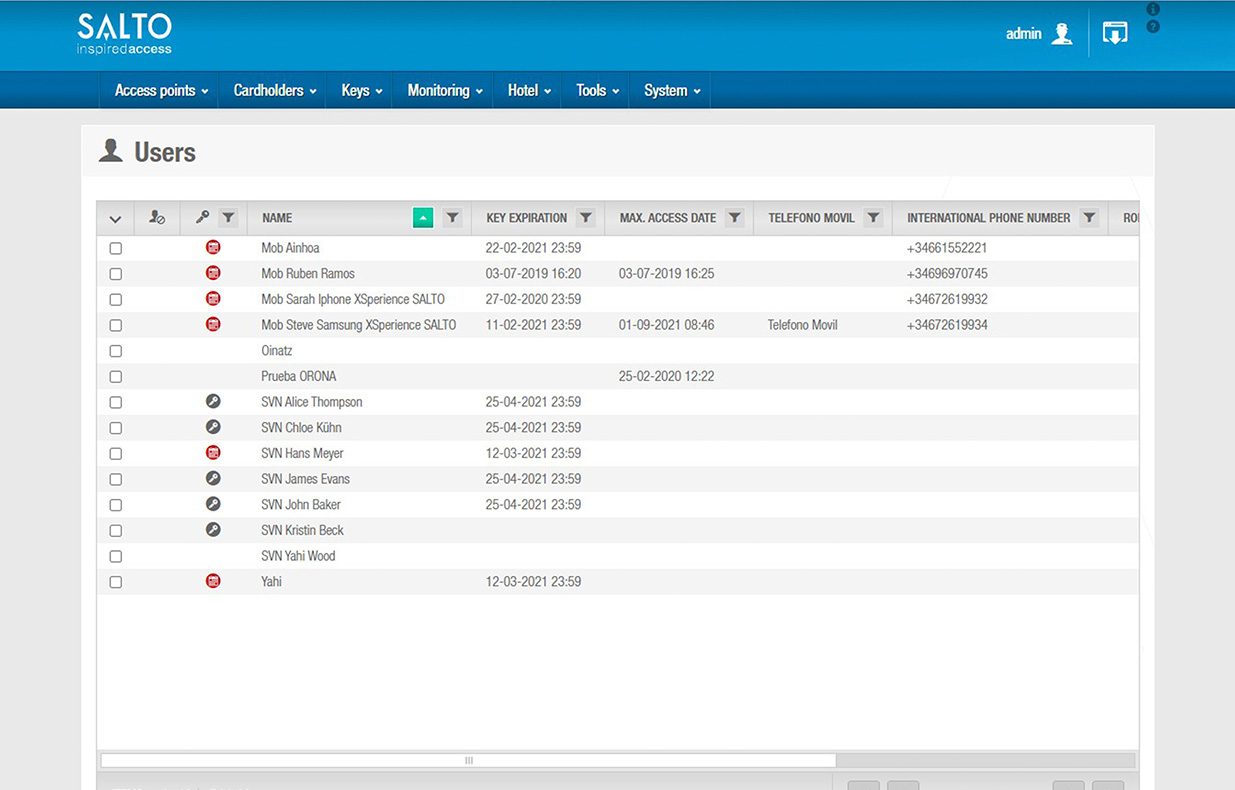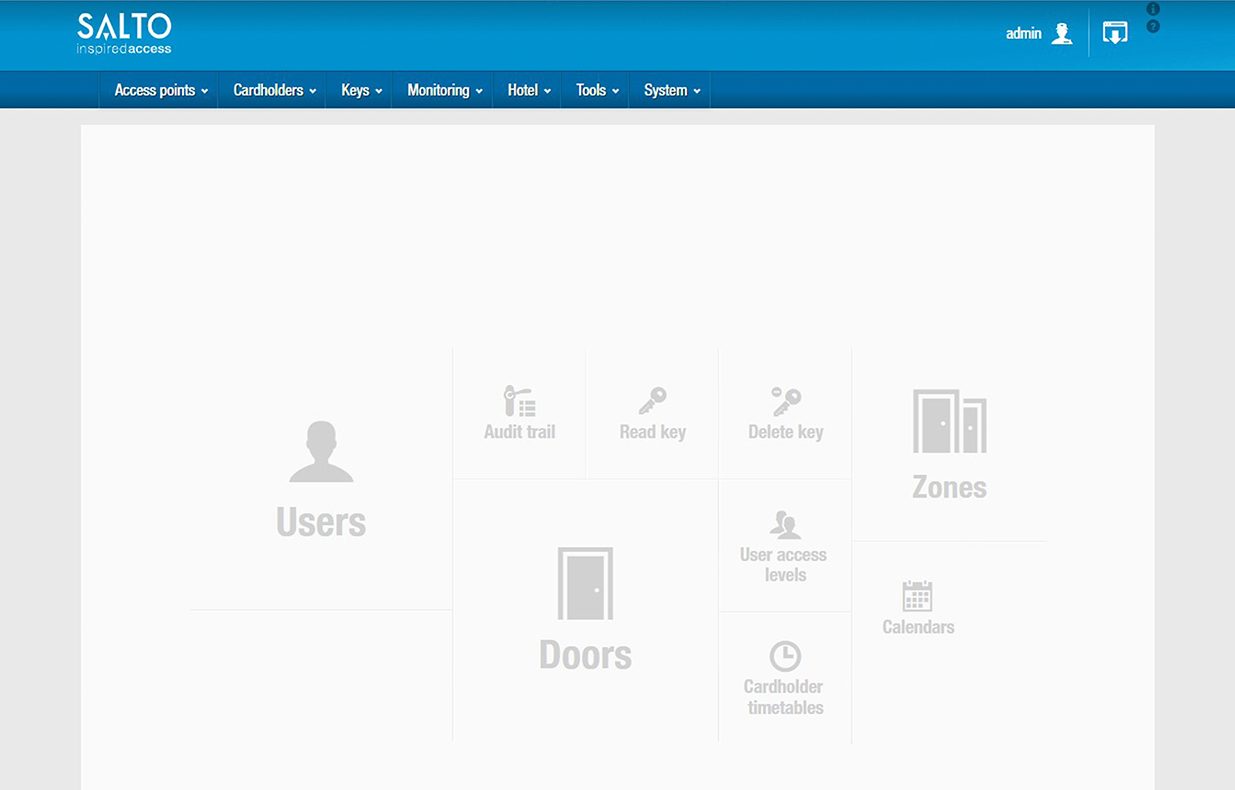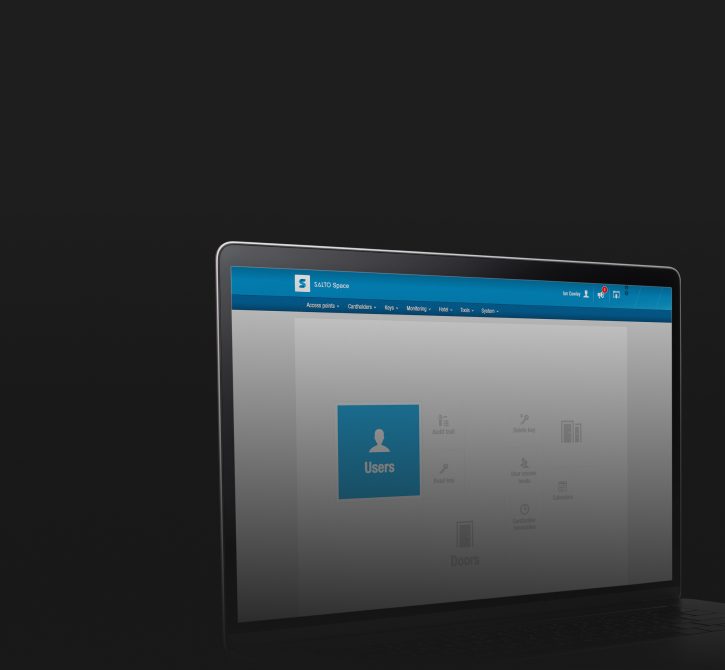
Salto Space provides a powerful web-based access control management tools
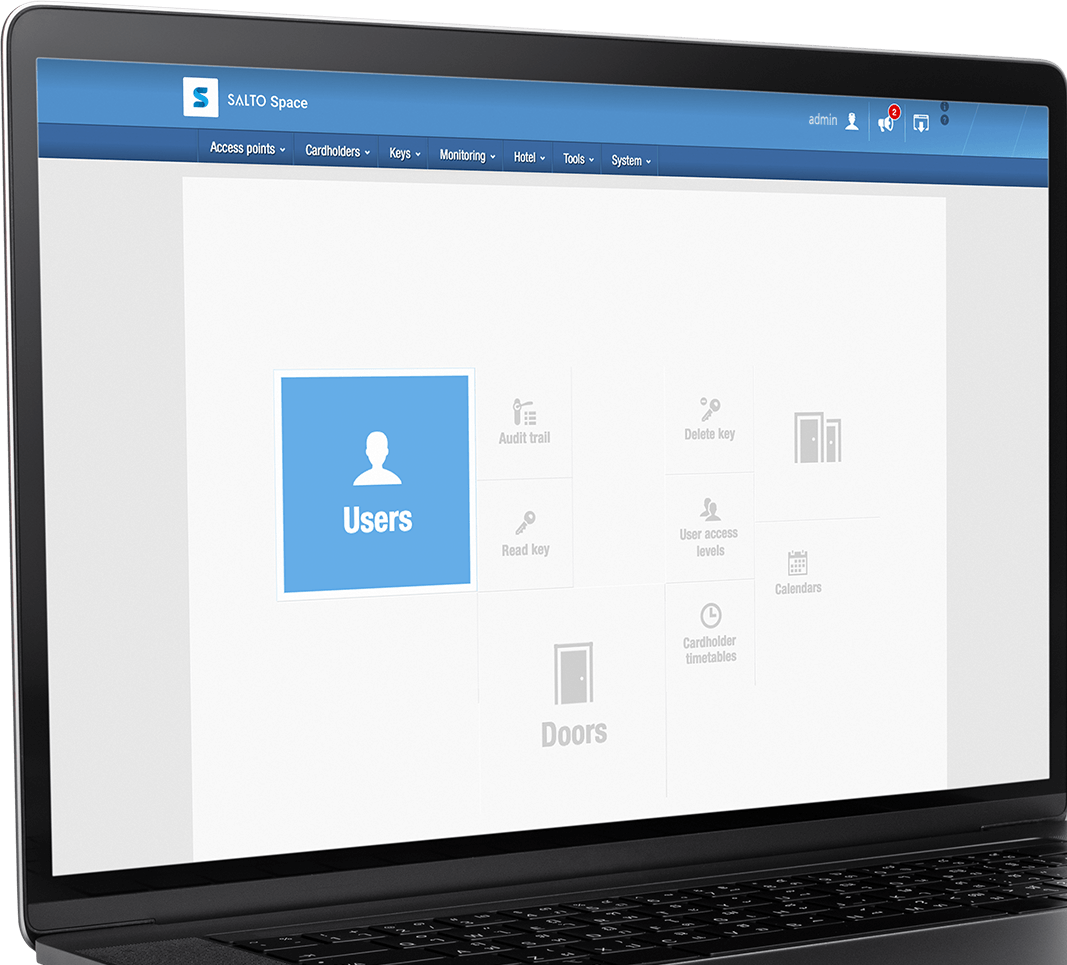
Manage your building, doors, user, visitor and security your way. Increase the effectiveness of your access control operations with a secure, scalable and flexible building management platform.
Get the flexibility and functionality you need with Salto ProAccess Space management software. An intuitive user-centered, web-based interface enables systems operators to complete a myriad of tasks and manage access across multiple zones, areas or partitions 24/7, from a single interface.
Designed to work seamlessly in any building, ProAccess Space operating system modular architecture lets users choose and adapt the system platform for the features and functions that best address your operational, security and safety needs. needs. You can also upgrade your ProAccess Space package at any time, ensuring that your property always benefits from the most appropriate management system to its unique needs

ProAccess Space is intuitive and easy to deploy in any building, without additional configurations. You can adjust your preferences and features as your unique security and management needs evolve.
- Fast, easy and secure installation – compliant with the highest IT standards
- Reliable and secured database infrastructure with SQL or Windows-based authentication
- SSL protocols to warranty the security
- Easily upgrade or update your license, increasing the functionality at the speed and convenience you need
- Suitable for high security installations that require compliance with the highest IT standards.
Enjoy the flexibility to securely expand your property electronic locking infrastructure and easily add as many access points, zones, users and specificities as your building and business require.
- 4,000,000 users.
- 65,000 doors, lockers, controllers, and access points.
- Unlimited user access levels.
- 1,024 zones.
- Seamless integration with Physical Security Information Management Systems (PSIM) and Building Automation Systems (BAS).

Add simplicity, flexibility, and speed to your security management routines. Control and manage your sites through a single, centralized access control and security platform.
- Manage all workflows, access or processes from a single location.
- Easily consult the audit trail or monitroize any access point from any operator terminal in real-time.
- Add, edit or revoke access rights for a user at any time and change access permissions assigned to a group in real-time.
- Have full control over all functions and features from the building access points - wire-free standalone smart door locks , wired onlines access. points to wireless online doors - from a user-friendly web-based interface.
- Never miss any critical incidents, including timely information on maintenance needs.
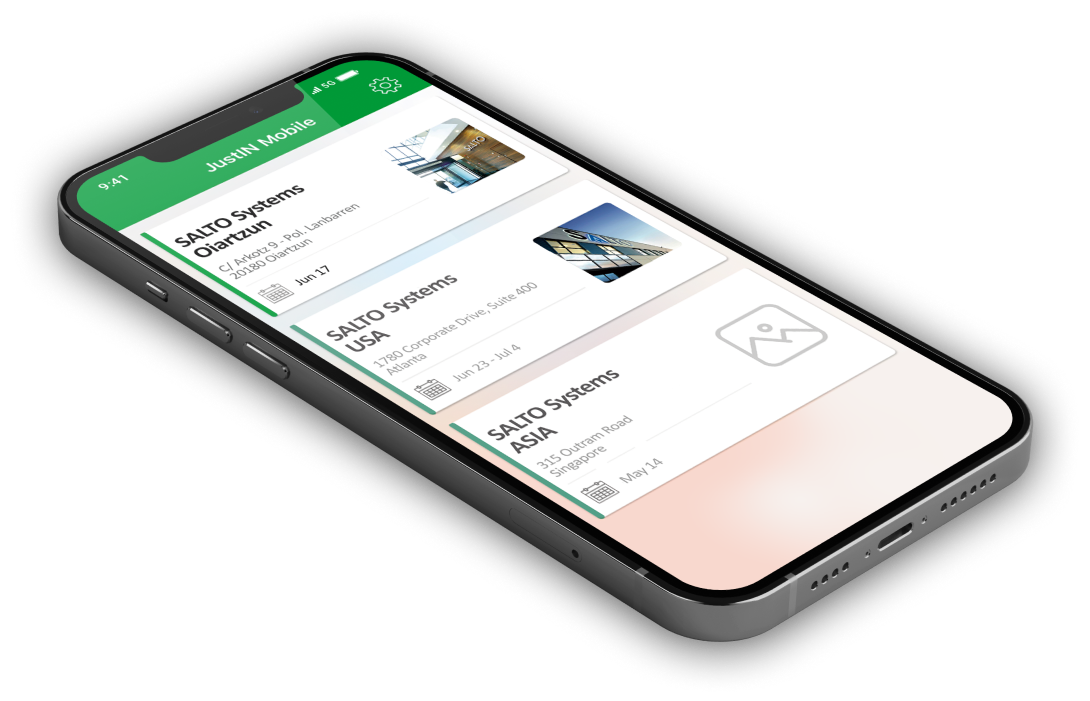
Provide users with a seamless and convenient access experience without sacrificing security. Avoid lost/ stolen key hassles and all risks and expenses that come with it.
- Send digital keys “over the air” (OTA) to a verified smartphone, anytime, anywhere
- Fast and encrypted data transfer between phone and lock for secure authentication
- Anti-cloning technology protection
- Instantly denylist or cancel lost/ stolen smartphone accesses
Integrate your access control system with other security or building management systems i.e., CCTV, fire alarms, and time and attendance.

Easily incorporate mobile access control for some or all of the users in your access plan. With Salto JustIN Mobile app, registered users can use their smartphone as their credential/ door key, or their NFC-enabled smartphone to serve as a remote updating point to keep their access rights always up to date.

Empower your system operator. Let them customize the look and feel of their own GUI for a more personalized and efficient multi-user environment.

Monitor the battery status, software updates, who accessed which door and when, when a door has been left open, intrusions, etc. all in real time, from a single platform.

Set a maximum number of authorized accesses at the same time. The system will automatically deny access once set occupancy levels are reached, re-granting access if or when the limits are reset.

Track the movements of people within your building different roll call areas in real-time.

A visual interface that enhances the tracking ability by pinpointing where people are on a map of your building.

In the event of a security incident activate real-time lockdown plans based on the level of severity, associated protocols, and zones.

Authorized users can quickly and safely lockdown your property in the case of an emergency using the AMOK mode.

Set the specific order you want your cards to be used for the system to grant access.

Cut back on queues by enabling the encoding of key cards directly via a wall reader at the main point of access. This can be done the first time a user presents their card, saving time and the need to queue for card validation.

Select events from your audit trails, set real-time notifications to third- party systems and get these events instantly addressed. Our event engine’s intuitive wizard allows you to program an automatic response to defined audit trail events, such as activating CCTV recording, sending email alert notifications or activating lockdown protocols. These programmed actions can be scheduled or triggered by a user or user group through an audit trail event or Salto Controller inputs.

Instantly plan and define access rules to simplify and streamline the link between users and doors.

Issue visitor cards for as long or short as you need to with a built-in cancellation date that will automatically disable their credentials.

Access to restricted areas can be managed flexibly with a range of locking modes, activated according to admin rights, or overridden in an emergency. Enjoy the flexibility to assign accesses as you please - from a free assignment mode to family mode, subject to calendar, and much more.

Create customizable templates for card credentials with information from the user’s access plan data.

Individual buildings can be run by their own managers, controlling their own user’s access rights.

ProAccess Space easily integrates with lift and elevator access control systems to enable limited access to certain floors within a building. Make sure only authorized people access specific floors by controlling lift access rules and user access restrictions to apply, whereby a particular floor can only be selected if the user has presented a lift card to a reader.

- Windows 7 SP1.
- Windows 8.12.
- Windows 10.
- Windows Server 2008 R2 SP1.
- Windows Server 2012 R2.
- Windows Server 2016 (32-bits & 64-bits).
Net Framework 4.6.2. or higher.
- Processor: 1 GHz or higher. 32Bits or 64Bits.
- RAM: 4 GB.
- Hard disk space required: 10 GB. (Aprox., depends on the DB).
- Processor: 1.6 GHz or higher. 32Bits or 64Bits.
- RAM: 1 GB.
- NET framework: V.40.2
- Designed to support all major web browsers and deliver cross-browser compatibility, standards compliance.
- SQL LocalDB (included in ProAccess SPACE software -
- SQL Server 2012Express)
- SQL Server 2014
- SQL Server 2012
- SQL Server 2008 R2