‘Widgets’ were created because some things are so important, they need to be at your fingertips at all times. Even without opening your favourite app, they enable you to have instant and effortless control. With widgets, you are able to check the weather, the latest news and as of today even open your door! SALTO KS is proud to announce the Digital Key Widget for iOS and Android. In this blog post, we’ll explain how to enable this convenient widget on your phone.
What is Digital Key?
In a nutshell, Digital Key is the virtual equivalent of physical keys. It is the key that lives within your smartphone and with the widget, all you need to do is press a single button that reads ‘Use Digital Key’ and tap your phone to the lock. There you have it, you have just instantly unlocked a door with your smartphone!
Installing Salto KS Digital Key Widget
You can have this extension at hand by adding Salto KS to your personalized list of widgets.
With the Digital Key Widget, we offer an enhanced customer experience where you don’t even have to open your app anymore: Opening doors has never been this easy.
Before you start using the widget, be sure to:
1. Install the Salto KS app on your phone if you haven’t already (iOS or Android).
2. Activate the Digital Key functionality from within your Salto KS app for the first time.
3. Turn on your Bluetooth.
4. Unlock your phone.
Digital Key Widget for iOS
Your widgets can be easily accessed from your Home screen. Unlock your phone and swipe right. Here you can find your personalized list of widgets. For iOS, this screen is called ‘Today View’ and this is where you can manage your widgets.
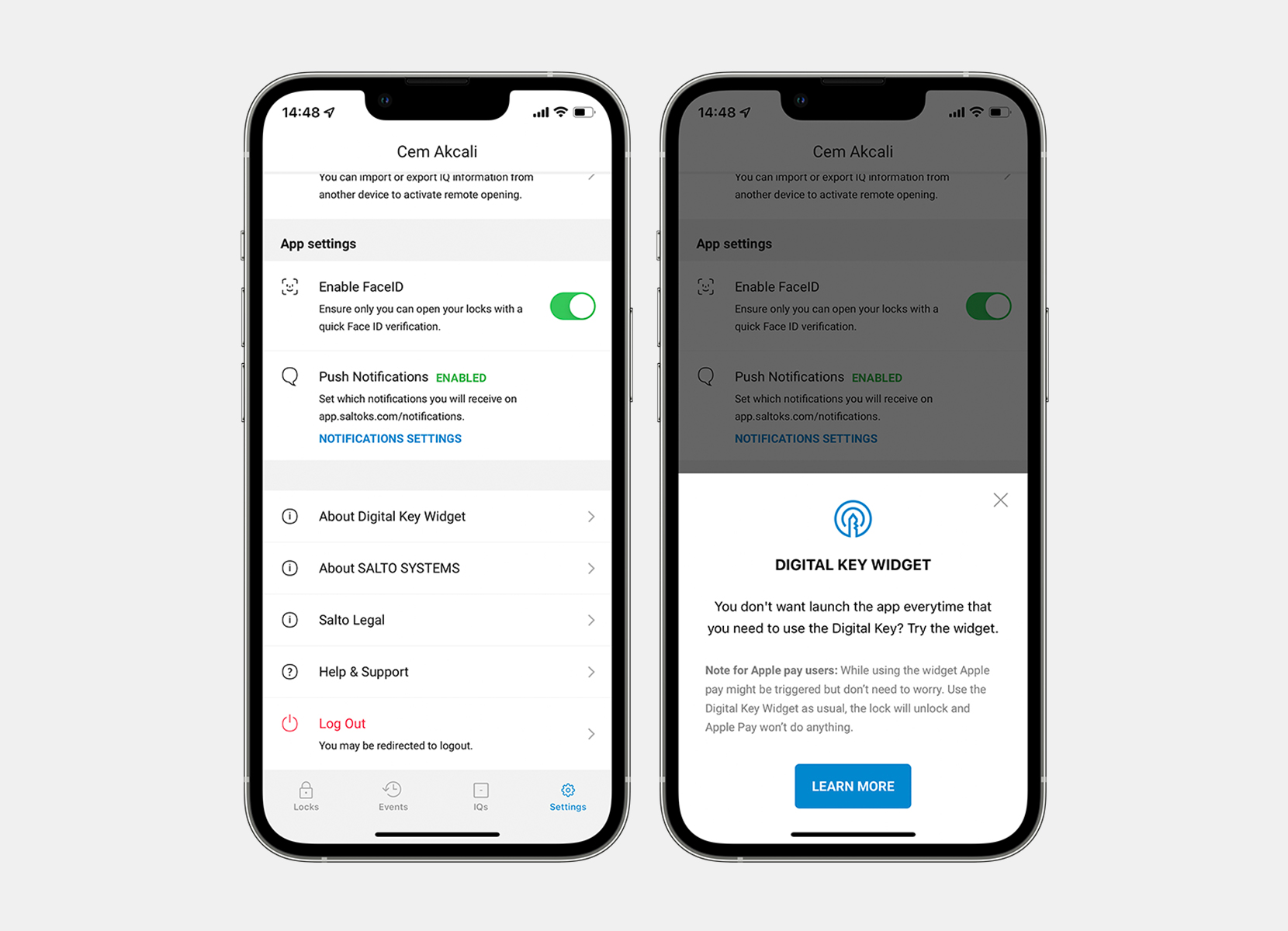
Here, scroll all the way down until you see the button that says ‘Edit’. Tap on it and then scroll down again and click on ‘Customize’. This brings you to a list of widgets you can choose to remove or add. Now you can add the Salto KS Widget to your Today View screen by selecting ‘Salto KS Digital Key’.
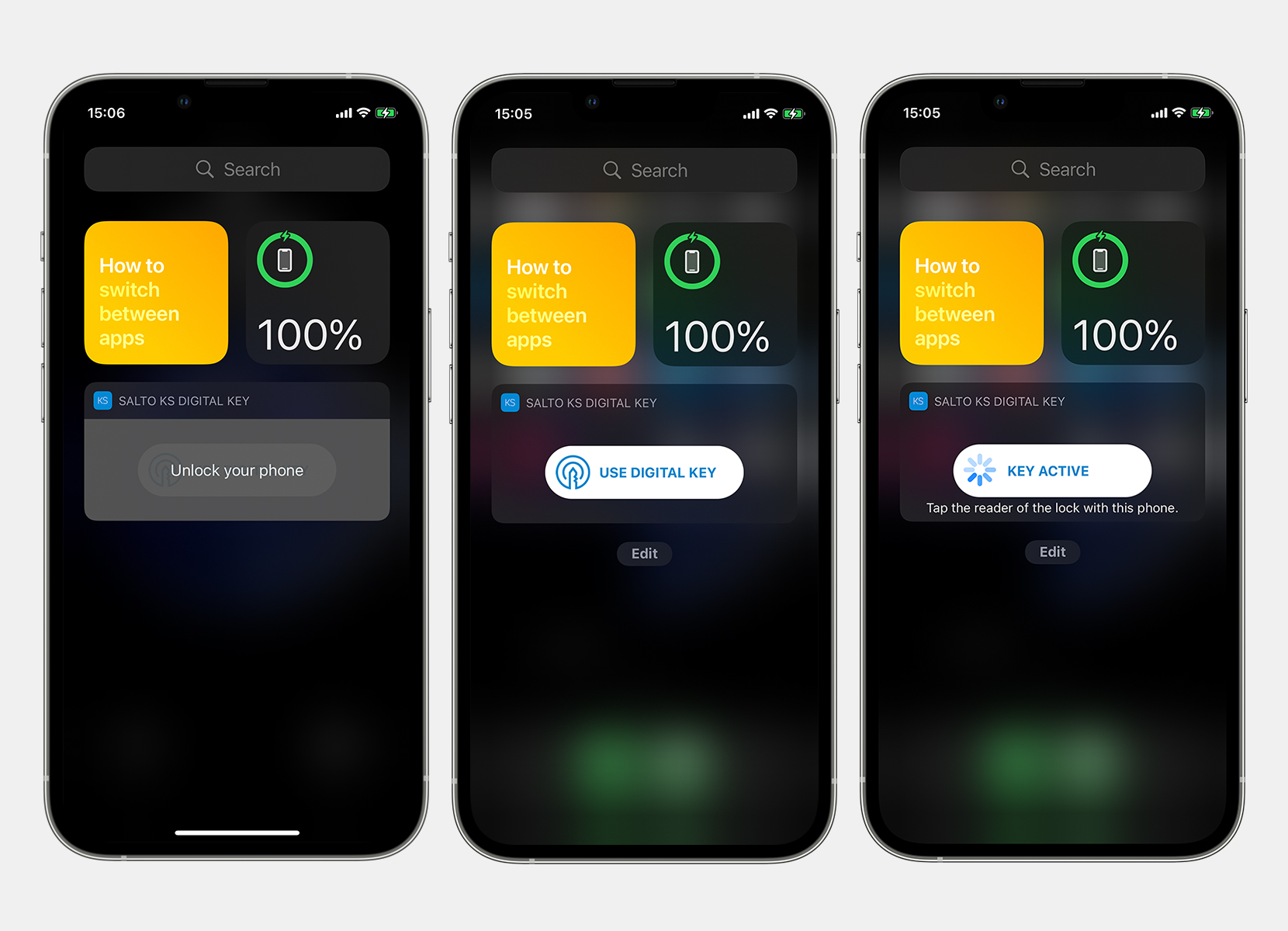
Digital Key Widget for Android
For you to enable the Salto KS Widget on your Android, simply unlock your phone and navigate to your home screen to add the widget. Now, press and hold a blank spot on your home screen. A pop-up menu will be shown and you can select the widget tab.
To add the widget of your choice, in this case, Salto KS Digital Key, tap on the widget and hold it.
You are now able to drag and drop the widget directly into your home screen. Your new Digital Key Widget is ready to use!
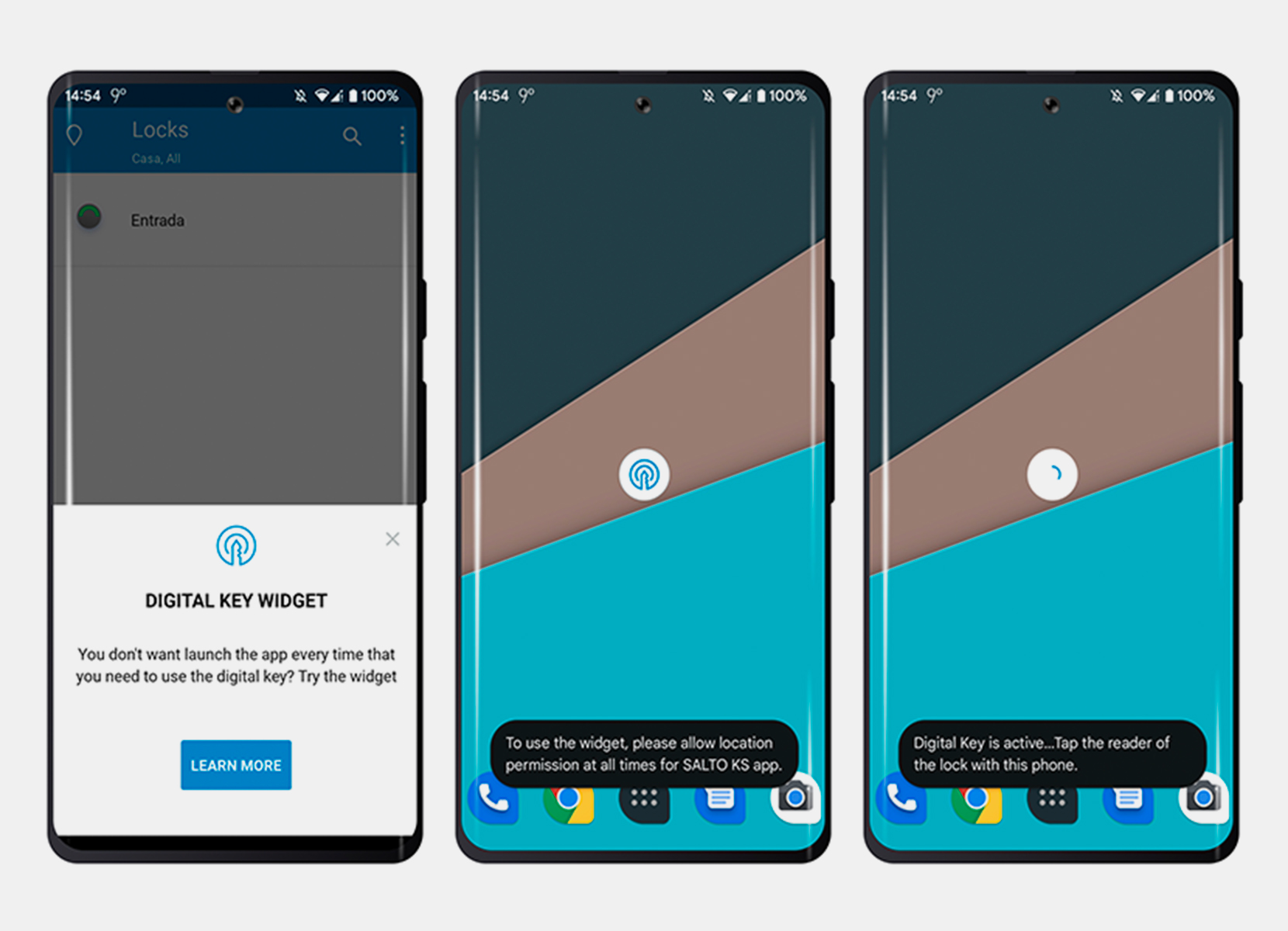
New Salto KS app release for iOS and Android: What has changed?
The Salto KS team has been working on the below changes within the iOS and Android app that will advance its performance:
iOS (4.4.0)
- Features
-The Digital Key Widget: Open your doors without opening the KS app
-It’s now possible to activate your IQ through e-mail (instead of text message)
-From the Lock detail page, it’s now possible to activate your IQ by clicking the new ‘Activate now’ button
The re-activation flow when Digital Key is no longer valid has been improved - Bugfixes
-The ‘blank Site’ selection screen has been fixed
Android (5.4.0)
- Features
-The Digital Key Widget: Open your doors without opening the KS app
-It’s now possible to activate your IQ through e-mail (instead of text message)
-From the Lock detail page, it’s now possible to activate your IQ by clicking the new ‘Activate now’ button
-Improved re-activation flow when Digital Key is no longer valid
We are continuously working on improvements and bug fixes. Keep an eye on the blog and follow us on LinkedIn and Instagram to stay updated!
More product updates? Read about the latest changes on the Access Group Page here.
SALTO KS provides a flexible access control management system that requires no software installation or the added expense of a fully-wired electronic product. Modern cloud-based, wireless access control system is easy and simple to use for businesses including Coworking Spaces, Coliving Buildings, Purpose Built Student Accommodation, Retail, Multi-Tenant Housing, Gyms and many more. Our best in class wireless access control solution and smart locks guarantee efficiency for your business. Integrate smart locks, start easily managing wireless access control now!

