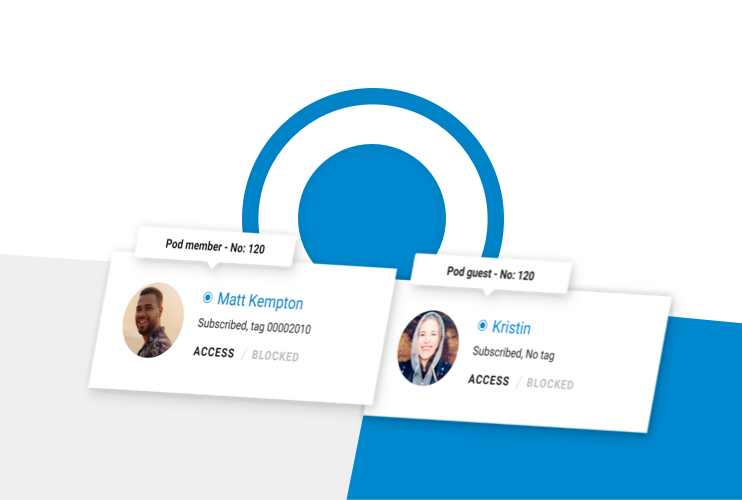Today we are happy to welcome yet another new feature to the KS family. This addition to the Salto KS and KS Connect API enables building managers (Site admins) to create a small independent group of members named 'Pod'.
What is Pod from Salto KS?
With the new Pod functionality building managers get the chance to outsource access control management to their tenants. This feature will help keep an overview of their buildings' operations and save them a lot of time.
On the other side, tenants have the unique experience of managing access to their own space: A Pod can be a floor within a building such as an apartment or an office that’s managed by its Pod members (tenants) that have access to the Pod at all times and can invite guests to the Pod for specific timeframes.
By implementing this new feature, we aim to offload the responsibility of managing access for tenants and (their) guests for building managers and provide tenants with the unique experience of managing access to their own space.
Only a Site admin can create a Pod, on the main navigation menu where there’s a dedicated Pod page on which the option ‘Create a new Pod’ can be selected. To create a Pod you need at least one Pod member. The Site admin is able to create a Pod member by entering the name and e-mail address and if needed add more Pod members.
Next, the Site admin can select locks to which the Pod member may have access to, such as the front gate, apartment 201 and/or the storage room.
Benefits of Salto KS's Pod?
All Pod members automatically have Digital Key and remote opening rights. This means they are able to open the Pod's doors by tapping their phone to the lock or opening the door from a distance. Yes, even if they are located on the other side of the globe!
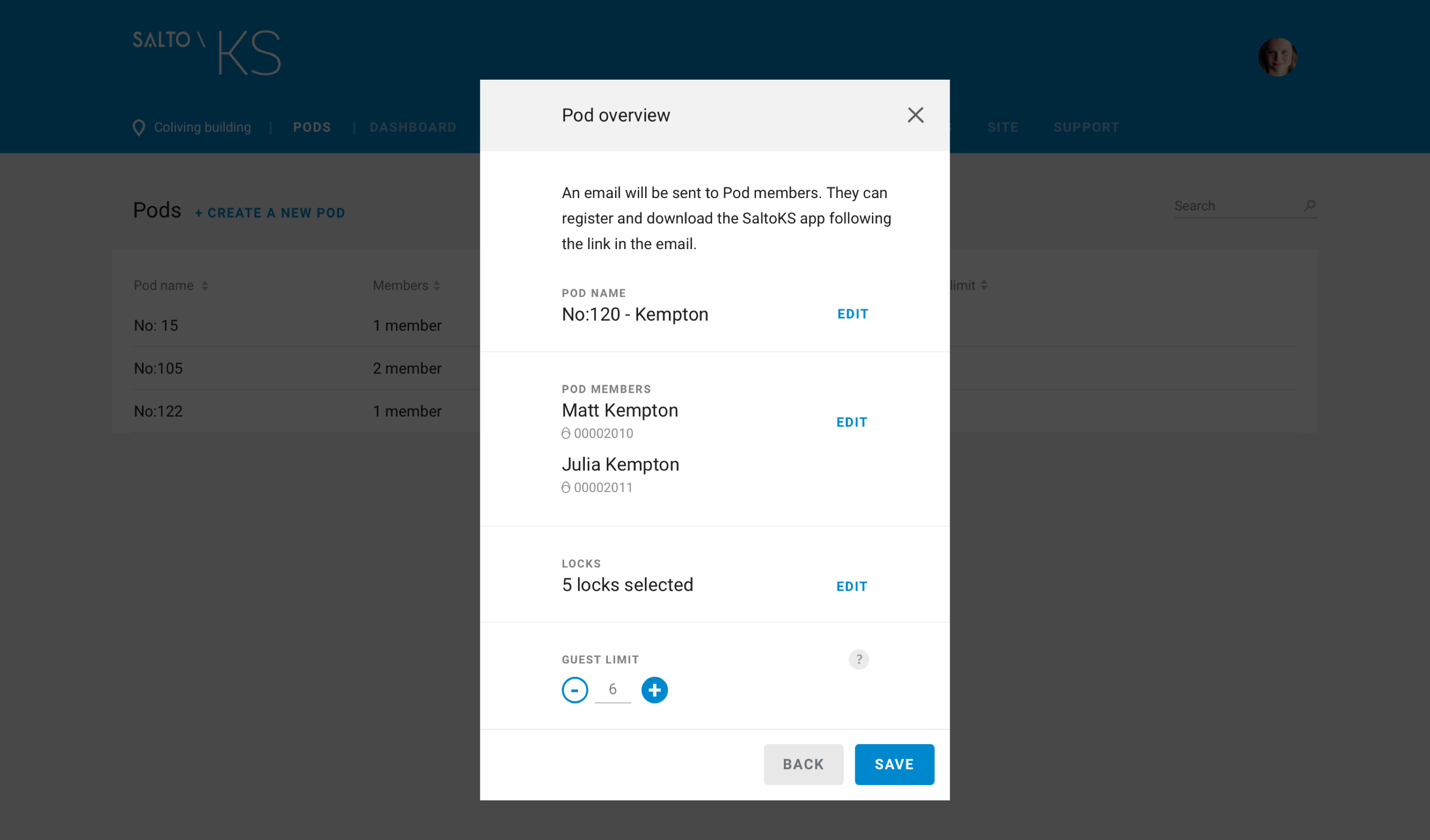
Once the Pod is created an invitation email is sent to the Pod members. Through this email, the Pod members can download the mobile app and register. After registration, the Digital Key and remote opening functionality will automatically be activated. The Pod's details will be shown on the dedicated Pod page.
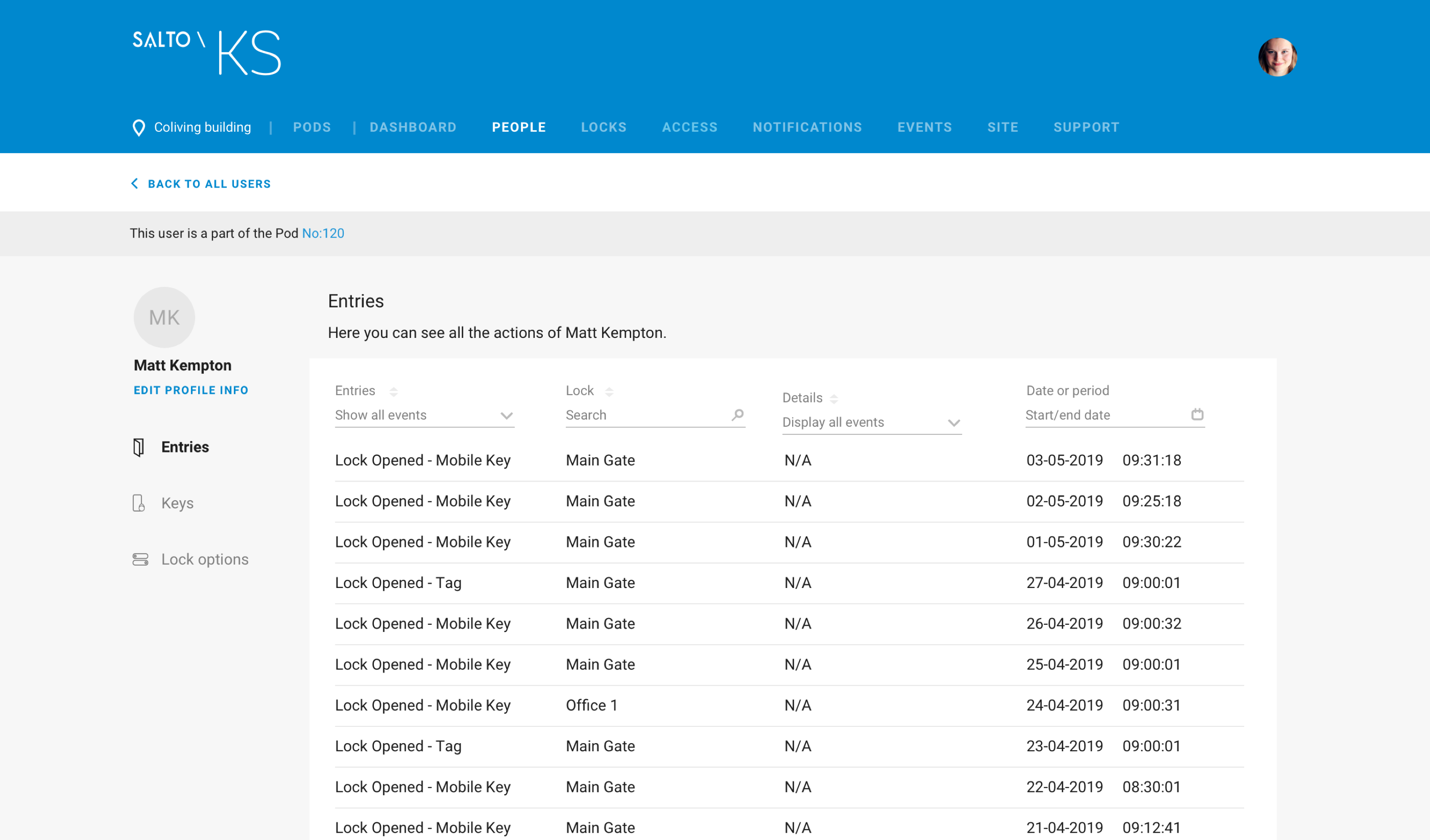
By using the mobile app for iOS or Android a Pod member can invite, block or delete guests. The individual rights per guest in the guest overview can be viewed by Site admins from the Salto KS web app. Rights such as Digital Key, full access, which locks and when access is granted.
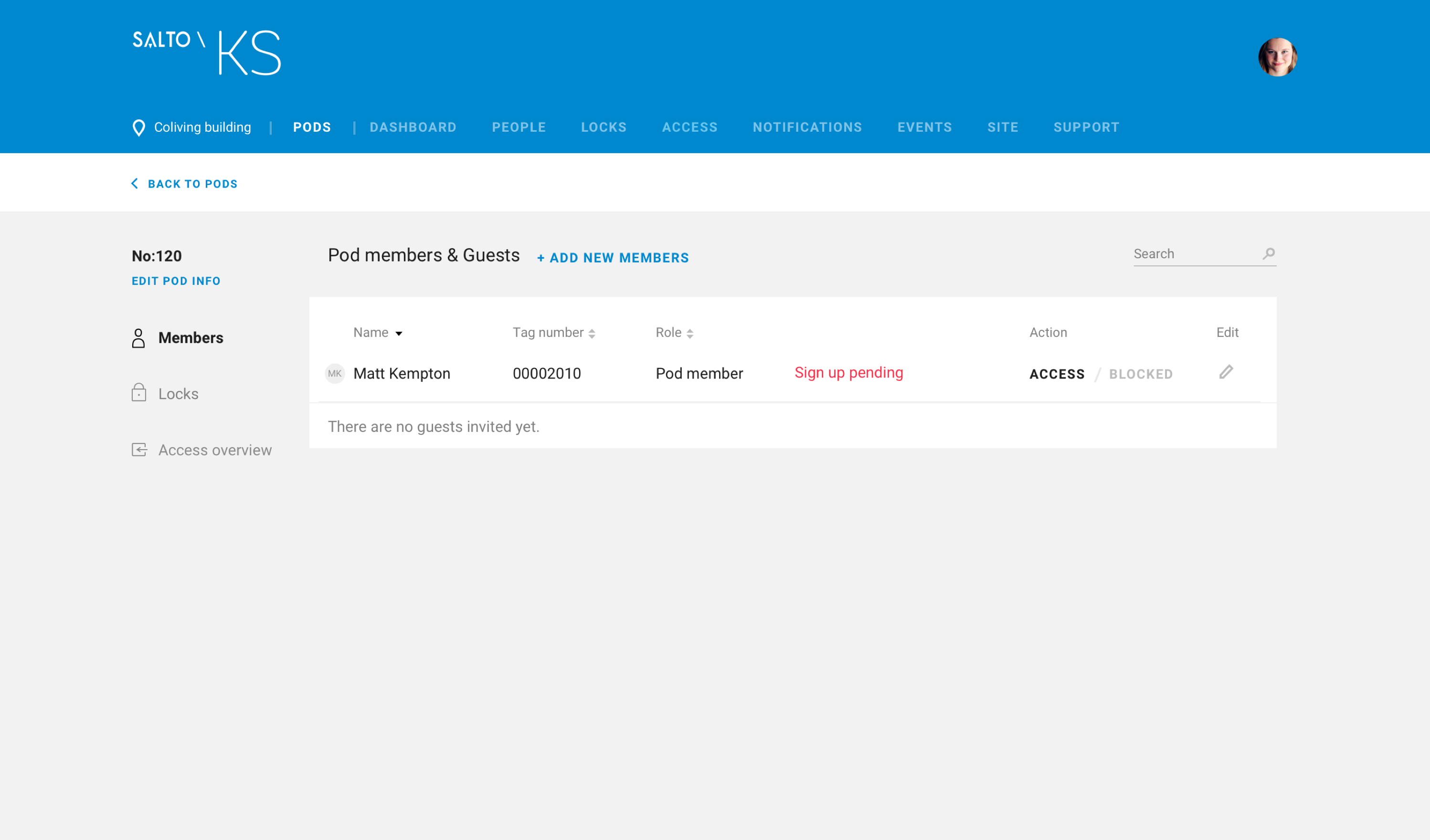
The Pod summary consists of multiple characteristics the Site admin can search on such as Pod name, amount of Pod members, amount of locks, amount of invited and active Pod guests. By clicking on one of these Pod characteristics the Site admin will land on the Pod detail page. On this page, several details are shown and actions can be taken.
Think of:
- Block or unblock guests
- Edit locks Renaming the Pod
- Deleting the Pod
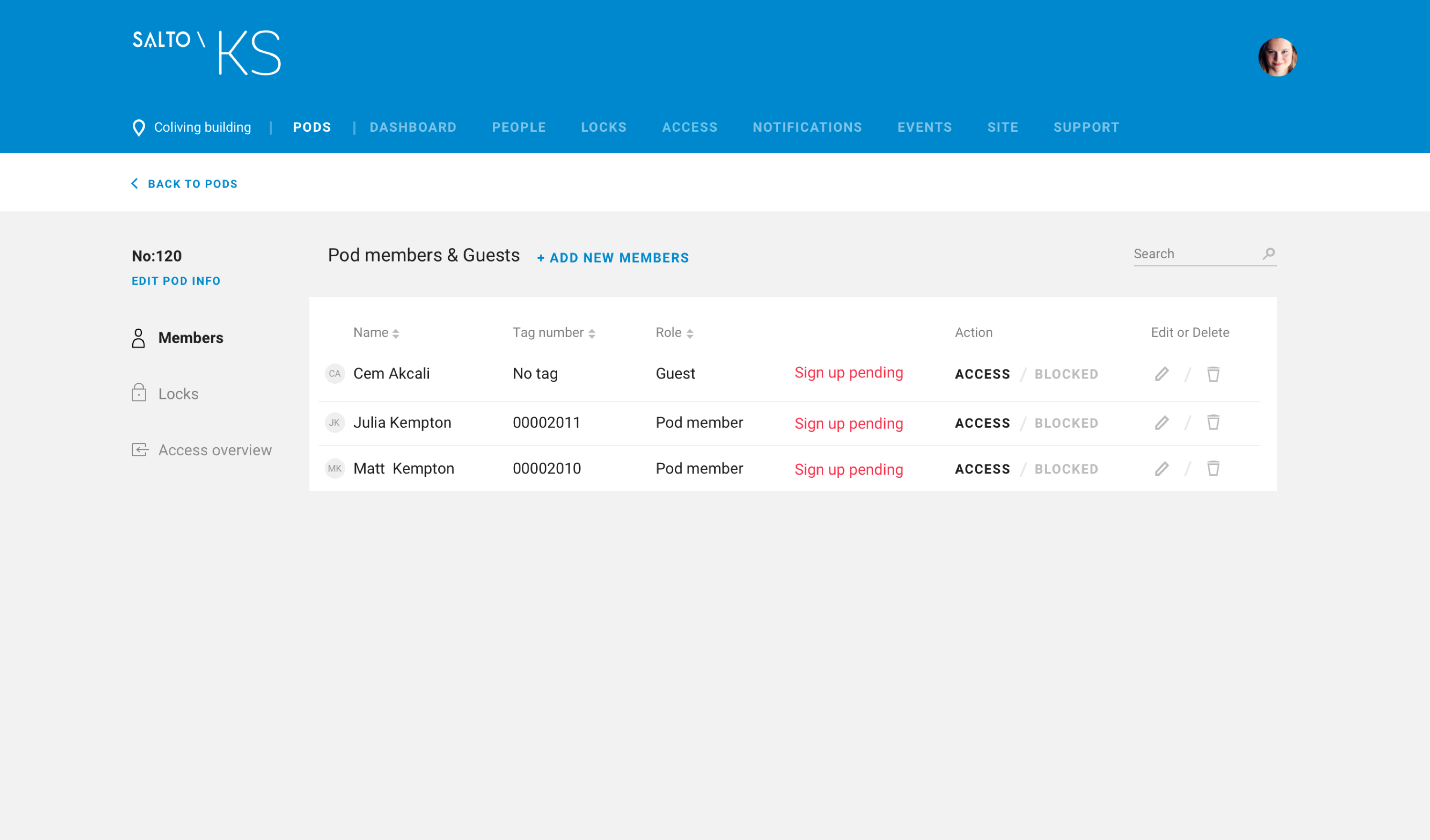
At some point, you probably need to invite a guest to your Pod. A friend, customer or regular supplier for instance. A Pod member is able to invite a guest using the mobile app for iOS or Android. Once the Pod member invites a guest the guest will be shown as ‘Sign-up pending’ in the Pod members people overview screen until the guest registers.
The guest can register by accepting the invitation to download the app in the e-mail he/she automatically receives when the Pod member sends the invite.
There are some rules though. Until further notice guests can:
- Only use Digital key
- Only be invited through email
- Have the same access as the Pod members or limited access
The Pod member who invites the guest(s) can choose which locks guests can access and when they can access them. They also have the ability to block or delete guests from the Pod.
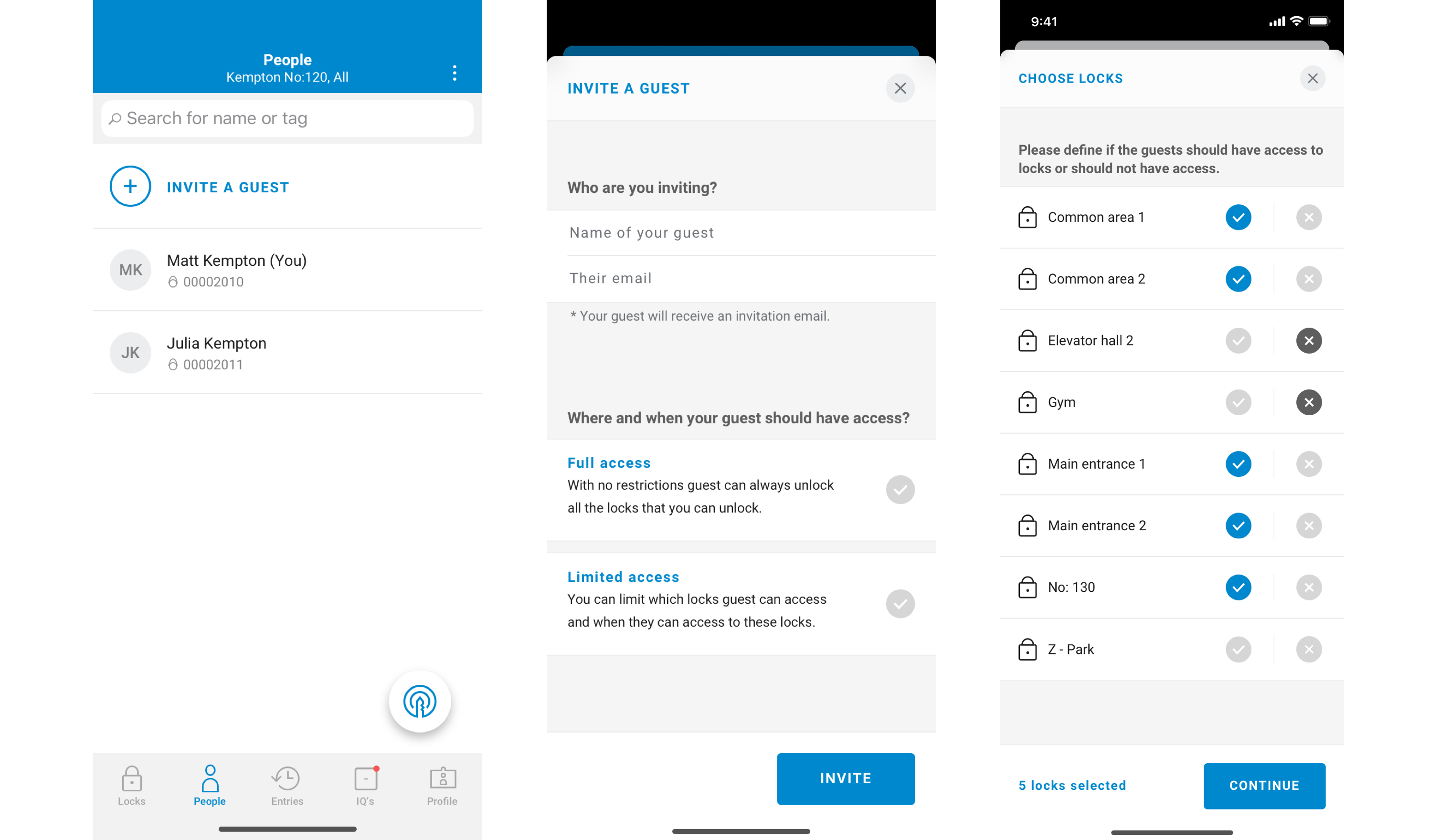
In the next phase, we aim to perfect the Pod feature even more. With more functionalities that we are sure will make lives around the world easier on a day to day basis.
Functionalities of Pod members section
- PIN creation from the mobile app by a Pod member
- Lock group implementation
- Privacy for tenants (hiding the information of Pod member's activity on Site owner/admin view)
Do you have a Pod related question? You might find your answer in the Support section.
Opening doors from your Today View screen? Read more about the Digital Key widget.
Follow our team on LinkedIn and Instagram: That way you’ll always stay in the loop of what’s going at Salto KS.
The Pod feature is supported on IOS version 4.4.2 & Android version 5.5.1 or higher.
All the above screens are taken from the Salto KS web app.
Salto KS provides a flexible access control management system that requires no software installation or the added expense of a fully-wired electronic product. Modern cloud-based, wireless access control system is easy and simple to use for businesses including Coworking Spaces, Coliving Buildings, Purpose Built Student Accommodation, Retail, Multi-Tenant Housing, Gyms and many more. Our best in class wireless access control solution and smart locks guarantee the efficiency for your business. Integrate smart locks, start easily managing wireless access control now!