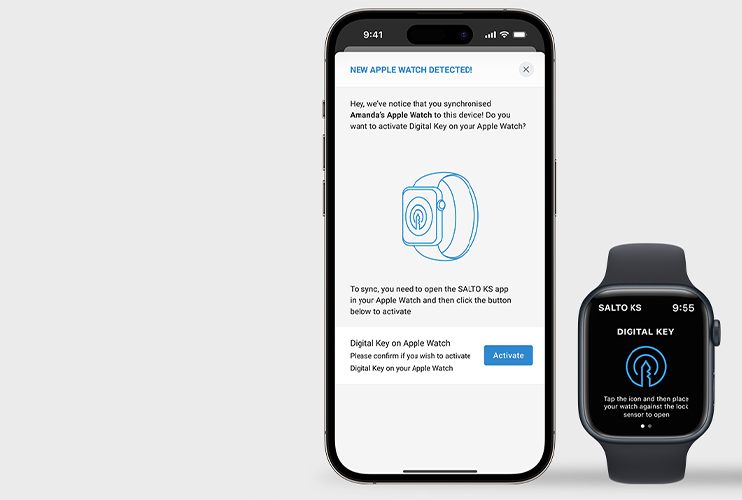With the latest SALTO KS app release for iOS version 8.7.0, you can unlock your door with your Apple Watch
With the latest SALTO KS app release for iOS version 8.7.0, you can unlock your door with your Apple Watch
SALTO KS strives to deliver new ways to operate access control and open doors—and with the introduction of SALTO KS on your Apple Watch, you can now take advantage of a seamless keyless experience at your wrist.
Picture this: you’re running late for work, coffee in one hand and backpack in the other. As you approach the door, you reach for your phone in your jacket pocket or your tag in the front compartment of your bag, and before you know it… well, you get the picture. Don’t worry; you’re not alone, and the team behind the cloud-based access control solution SALTO KS has the perfect tool for you. You can now unlock doors with your Apple Watch!
Setting up SALTO KS on your Apple Watch
With the latest SALTO KS app release 8.7.0 for iOS, the SALTO KS Digital Key to unlocking doors is on your Apple Watch. Your SALTO KS Mobile App can detect when an Apple Watch is synchronized with your iPhone and accordingly guides you through setting up and activating Digital Key on your Apple Watch in three easy steps.
- Install the SALTO KS app on your iPhone and Apple Watch app
- Open the app on your iPhone, and go to Settings to activate your Apple Watch Digital Key by clicking the ‘Activate’ button
- To finalize with the setup process, make sure to have both of your Apple devices with you awake and unlocked for this process.
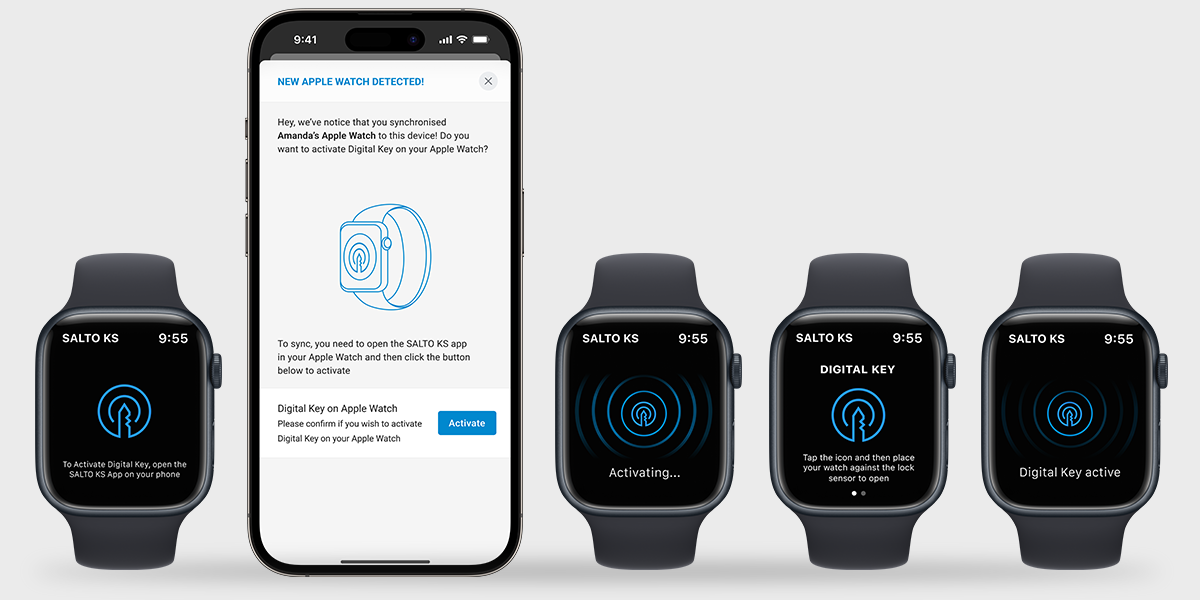
Using Digital Key in your Apple Watch
To use your Digital Key with your Apple Watch, pull up the Digital Key on the screen, then tap your Apple Watch to a reader to unlock the door. You do not need your iPhone present to use your Apple Watch.

Privacy and Security
SALTO KS uses advanced security features focused on protecting against threats to user data to ensure that your data remains safe.
If you lose your Apple Watch, you can disable your Digital Key through your SALTO KS account, you can disable your Digital Key. Once you reunite with your Apple Watch, you can also reset your Digital Key through the KS app to activate it again.
We aim to elevate your everyday experience of opening doors, providing you with a modern and seamless way of accessing spaces with your Apple Watch. Next time you walk into work, you will start your office day the right way with Digital Key.
Please don’t hesitate to contact us for more information. Our sales and support teams are happy to give you all the assistance you need!
Don’t want to miss out on the latest from the world of access control? Follow us on LinkedIn and/or Instagram to stay up to date.