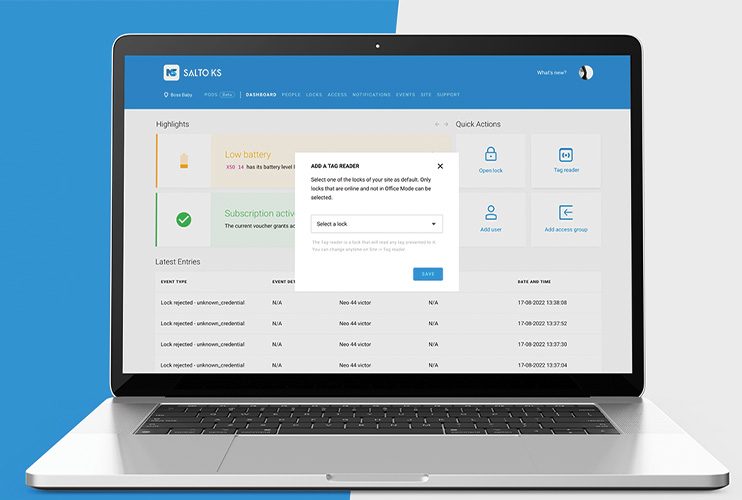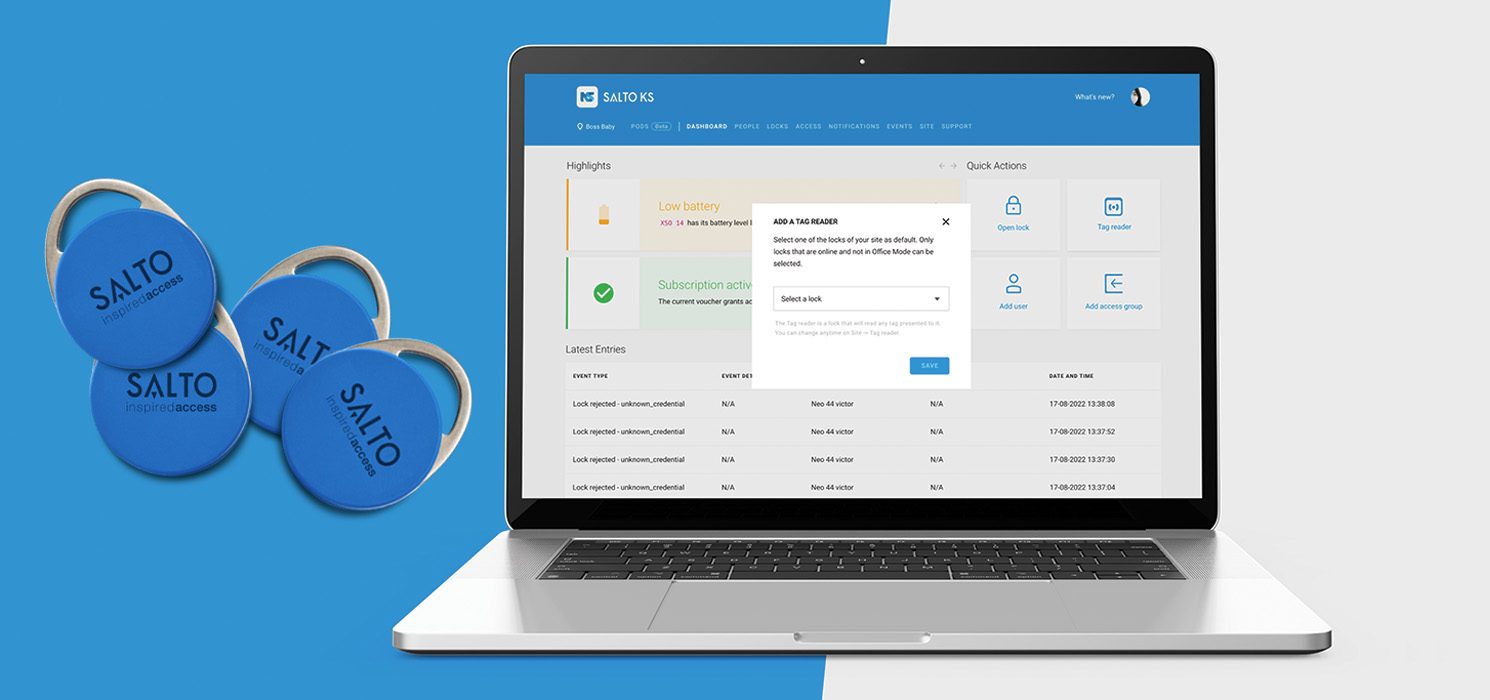Tag Enrollment brings a more intuitive on-site check-in process and new members onboarding.
The team that is building our cloud-based access control solution ‘SALTO KS’ is happy to present an easier way of assigning Tags to SALTO KS users. Because we know that time is precious, especially in Hospitality, Shared Living Spaces and Coworking, the team has been working on an improved ‘Tag Enrollment’ process. This new feature enables users to simply assign a tag to a guest by scanning it via a Tag reader, everything combined in one single flow. The Tag reader is a lock in your site (Wall Readers, Electronic Locks, etc.) assigned by a Site Admin to perform this process. The receptionist or administrator can pick up a KS smart Tag, present it to the defined Tag Reader access point, and follow the steps displayed to assign the tag to the user profile. This saves time and guarantees a smooth experience of granting access!
Previously, an installer or employee needed to add the tag to the access control system one by one and type in the ‘Tag Number’. This feature significantly improves the user experience for our customers and installers by automating the process of inputting the Tag number, saving time and reducing costs.
What would the flow of checking in guests at a hotel or coworking space with Tag Enrollment look like?
Step 1: Check-in the guest or new member to your coworking space.
When the guest arrives at the hotel or coworking space and goes to the reception, the receptionist can check the guest in by scanning the tag on the Tag reader.
Step 2: The KS Tag is assigned.
Each tag is either blank or assigned to another user; by scanning the Tag reader, the receptionist can follow the steps and (re)assign the tag.
Step 3: The Tag opens the door of the dedicated room.
When guests go to their room or office, they simply need to hold the tag in front of the door lock to open it.
Setting up the Tag reader
A Site Admin can set up a ‘Tag reader’ that will be stored locally in the Web App. This allows multiple workstations to function on the same site with different Tag readers.
- To set up a lock as a Tag reader: Site Admin can select an available lock in the ‘Tag reader’ section in the Web App (Located in Site > Tag reader, or from the Dashboard by clicking on ‘Tag reader’). The Tag reader is a lock in your site (Wall Reader, Escutcheon etc.) assigned by a Site Admin for the Tag Enrollment process.
- Then, the Site Admin must navigate to the ‘Dashboard’ in the Web App where they can scan the tag directly to the Tag reader to view the details of those tags and take action upon them. Alternatively, on the ‘Dashboard’, you will see on the right top corner a title that says ‘Add a Tag’ which you can click on. Either of these actions will trigger a modal to pop up on your KS Web App, where you can follow the steps to assign a tag to a user.
- Once a Tag reader is assigned, it will be the default choice; in this way, the operator doesn’t need to select the lock every time an operation needs to be performed. Additionally, when a tag is not registered in the system, presenting it to the Tag reader will ensure the tag gets registered and assigned to the user.
In the case that the operator wants to select a different lock during an action on a tag, he could do so within the flow of that action, where a dropdown will be presented to select a lock. This temporary lock Tag reader won’t replace the one set up in the Site section as default.
Tag Enrollment brings a more intuitive on-site check-in process. The Hospitality Industry for Automated Self-Service Hotels, in particular, can benefit from this process, where a smooth and seamless check-in process and physical credential assignment are just as important as a door opening.
Please contact one of SALTO’s sales teams for more information. They are more than happy to give you all the assistance you need!