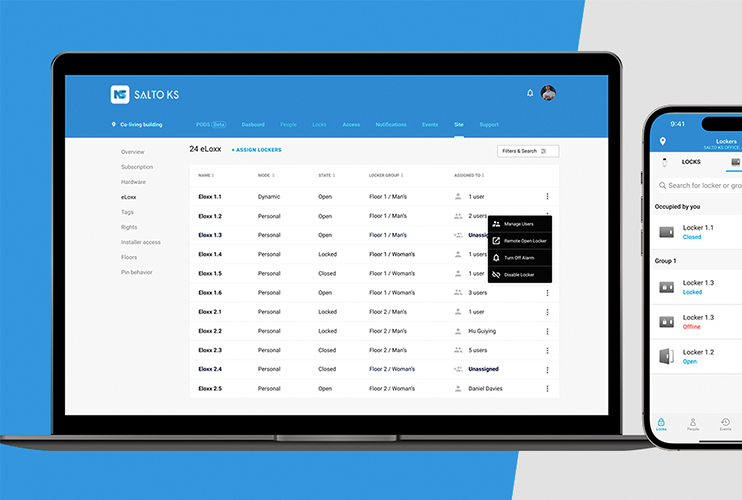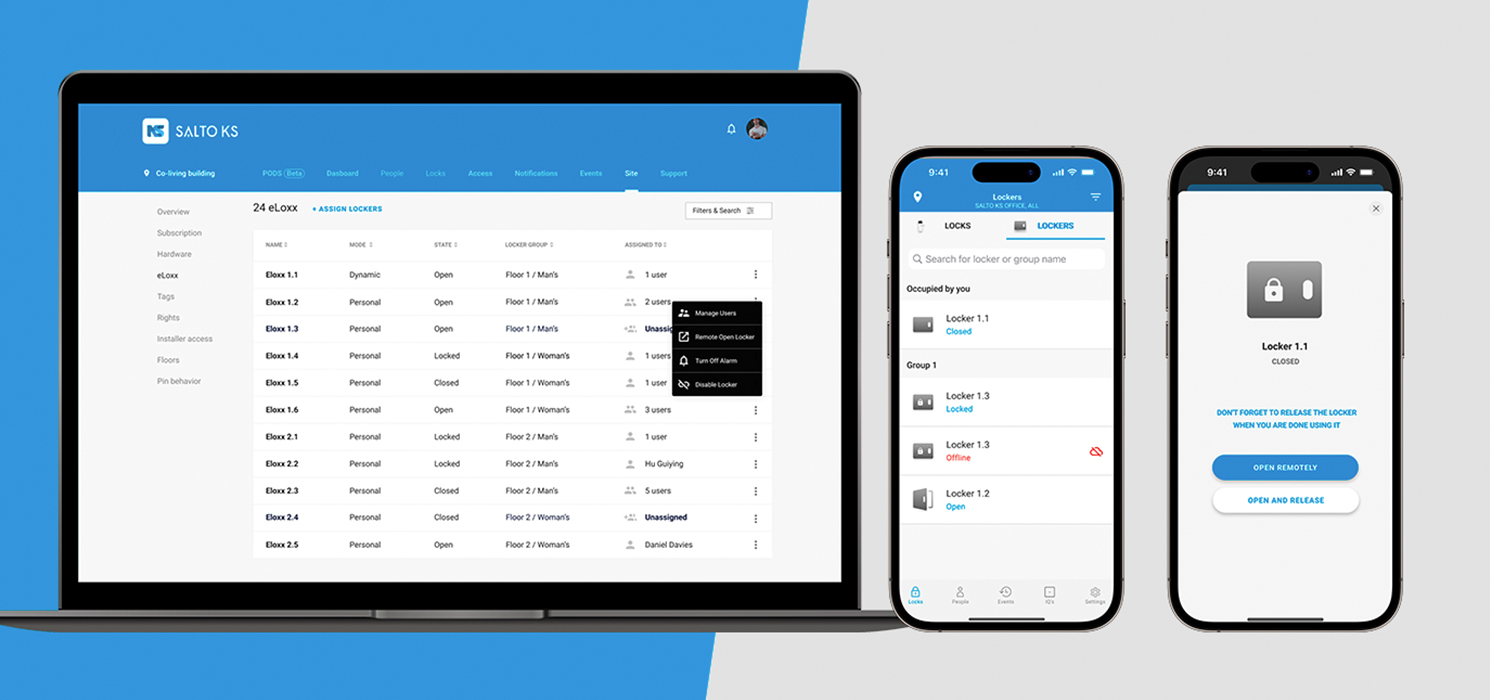In our efforts to provide our users with a smart access experience, SALTO KS has integrated with NET.Lock from GANTNER - a SALTO Group Company. By utilizing GANTNER’s locker cloud platform, you can now manage and open smart lockers in your SALTO KS Web and Mobile App.
In our efforts to provide our users with a smart access experience, Salto KS has integrated with NET.Lock from GANTNER - SALTO WECOSYSTEM Brand. By utilizing Gantner’s locker cloud platform, you can now manage and open smart lockers in your SALTO KS Web and Mobile App.
Gantner’s locker cloud platform offers an innovative software solution for all those who want a centrally-powered smart locker system without having to set up the corresponding IT infrastructure, such as a server or cloud connection.
Across any industry, locker management can transform the operations of your business, ensuring satisfied customers with guaranteed security and safety. This integration is a joint effort between SALTO WECOSYSTEM Companies, offering a new set of possibilities for both platforms to benefit from each other’s strengths. Users will be able to unlock Gantner locker locks in two different ways: either via Remote Opening from their Salto KS Mobile App or with a Salto smart tag. The best of access control, now leveraging the most modern locker solution.
In the latest Salto KS Mobile App release, version 8.10, we have introduced two functionalities to locker management: Personal Mode and Dynamic Mode. Read ahead as we walk you through both so that you have all the information you need to transform your locker management and assure your customers leave not just satisfied but happy!
Locker Management Modes
Depending on the needs of your business, you can accordingly switch between Personal Mode and Dynamic Mode to cater to your members in the best possible way. Site Admins can manage access to lockers seamlessly from within the Web App, as they always have with other types of locks. The only difference is that there will now be a dedicated, standalone page for managing the lockers.
This integration offers an Audit Trail, where users can see their access history regarding locker openings, the same way they do with other Salto smart locks. Site Admins can do the same in the Salto KS Web App for all users. This will also help to understand and monitor the behavior in locker use to make a selection between the modes. The modes are as follows:
- Personal Mode
A user needs to be assigned to a locker to occupy it. This can be done by Site Admins.
Multiple users can be assigned to the same locker. The locker will only be available to the assigned user(s), who can lock/open it as many times as they want.
It will only be free for use again when unassigned from the previous user(s).
- Dynamic Mode
In Dynamic Mode, a user can occupy any available locker at a given moment. The locker will then only be accessible to that user, who can lock/open it as many times as they want.
It will only be available again when it is released from the previous user. This can be done by the users themselves via the Mobile App, and Site Admins can make use of the Web App to release the locker as well.
A closer look at how Dynamic Mode works
Users can operate and use the lockers via the Salto KS Mobile App. This feature is available for both iOS and Android. In the ‘Locks’ section of the Mobile App, users will be able to see the separate tab ‘Lockers’ if the integration is enabled on their site. Here, they can view the status of lockers as either ‘Closed,’ ‘Open,’ or ‘Locked.’ Open indicates that the locker is physically open, and Closed means that the locker is physically closed but not locked.
In order to occupy a locker set in Dynamic Mode, a user must select an available locker from the options displayed and then click the button ‘Lock Remotely.’ Depending on the locker settings, this button might be ‘Open Remotely.’
Once this button is clicked, the locker will be assigned to the user, and they will be able to open and lock it again as many times as they wish. No one else will be able to use the locker while it is assigned to the user.
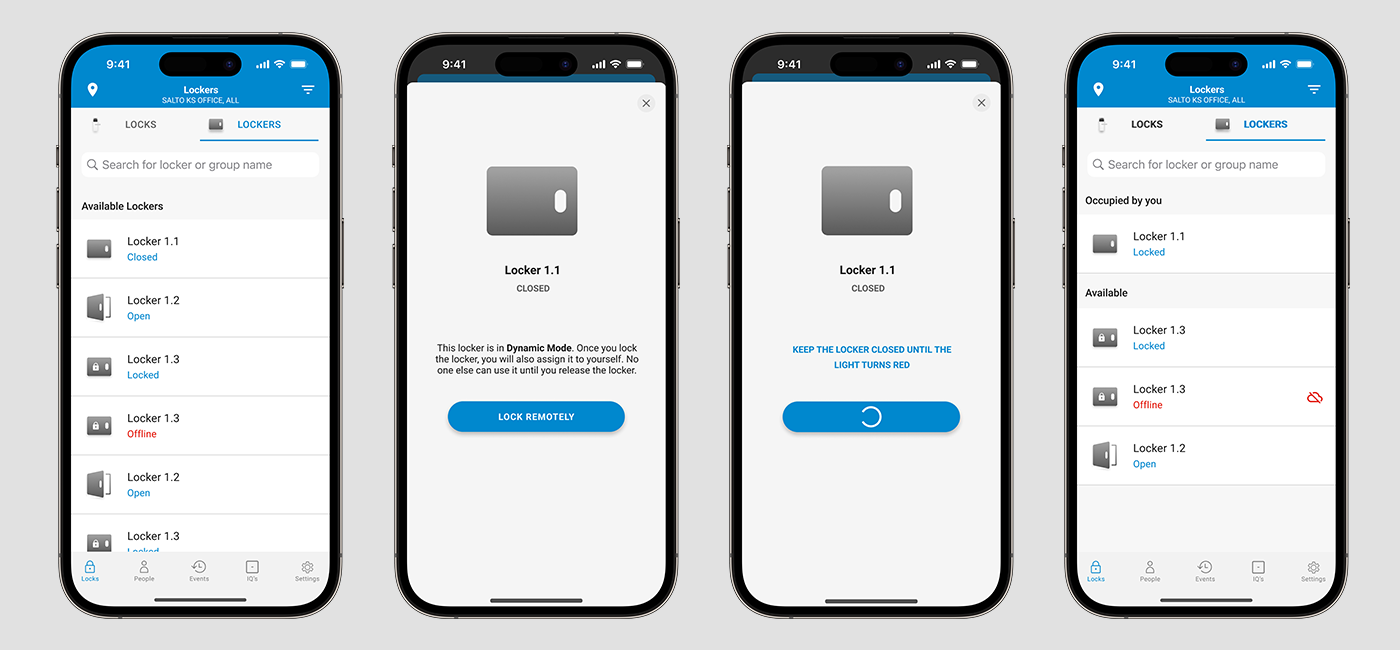
In Dynamic Mode, once the locker has been assigned to a user, the user will then have the option to ‘Open Remotely’ in order to open and access the locker as many times as they wish.
The user will also have the option of ‘Open and Release.’ To “release the locker” means to unassign the locker so that it becomes available for use. For the locker to be released, either the user unassigns it themselves by selecting this button, or it can be unassigned by a Site Admin on the Salto KS Web App. Once the locker has been released, it is vacant and ready again for use.
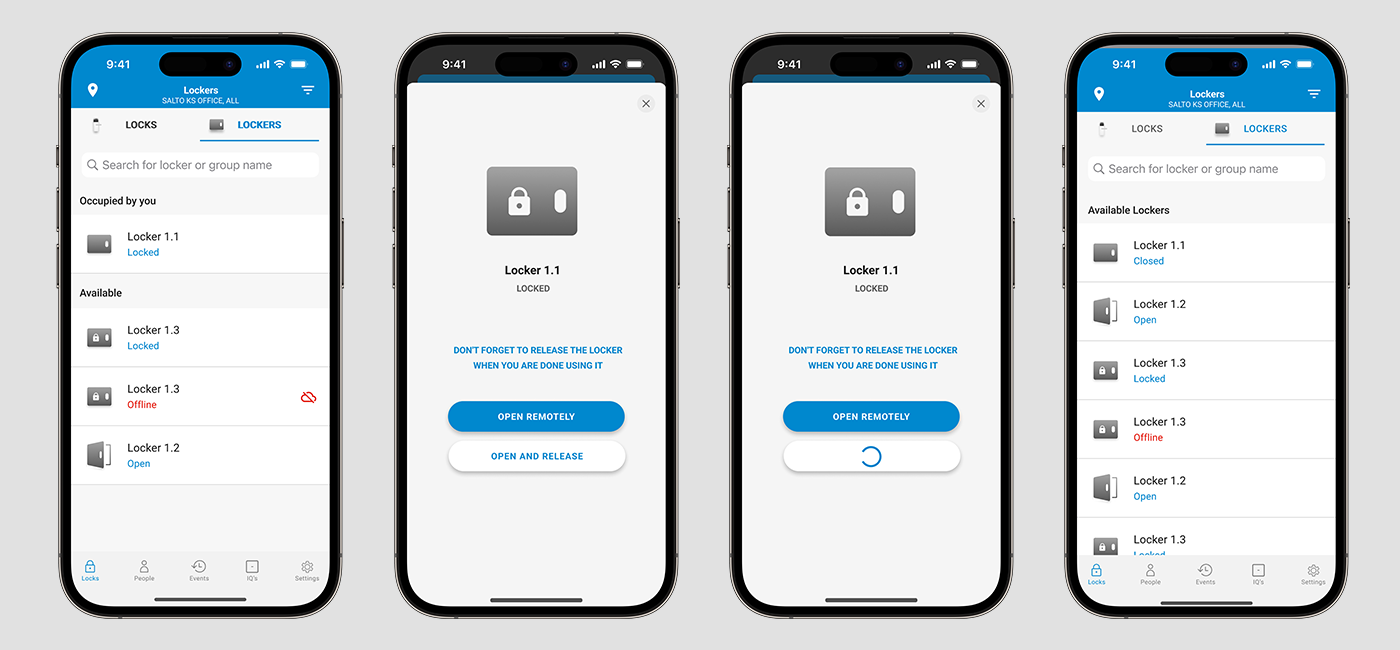
Click here to learn more about the integration of Gantner’s locker cloud platform NET.Lock, and click here to learn more about Salto KS.
We look forward to transforming the user experience of lockers as we know it and elevating the facilities offered across various industries to be secure and reliable.