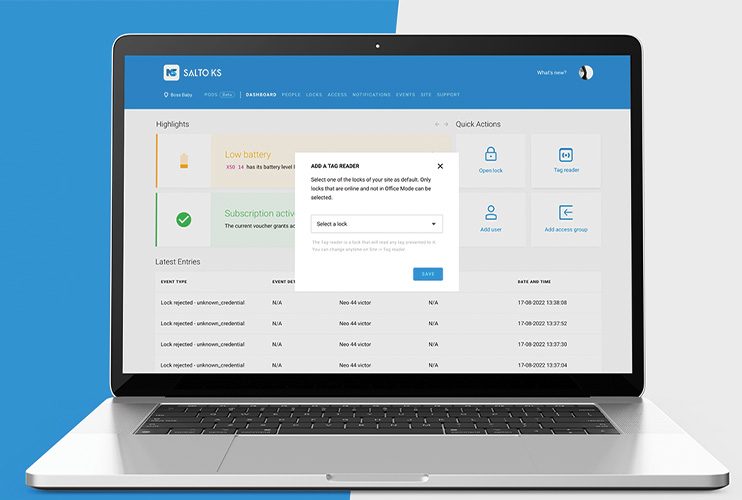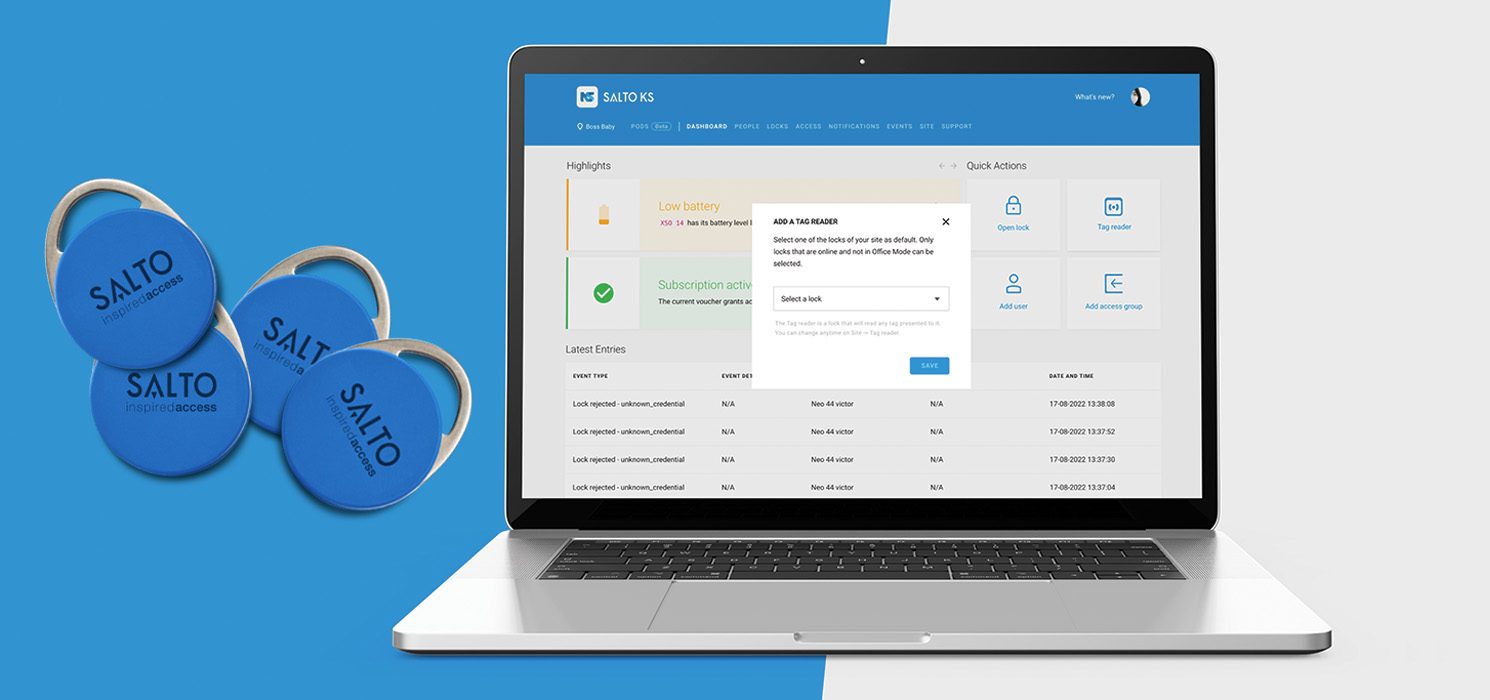The Improved SALTO KS Web App: Pod, Site, and Events
Our cloud-based access solution, SALTO KS, has just released its latest series of improvements to the SALTO KS Web App.
Our cloud-based access solution, SALTO KS, has just released its latest series of improvements to the SALTO KS Web App. The Pod, Site, and Events pages will look a bit different, but they are guaranteed to impact your productivity and experience! Like previous updates to our platform, the new layouts provide a cleaner and more organized display of your actions and data.
If you haven’t read our recent update, we started a project to align our SALTO KS platforms regarding user experience, style, and consistency. Our first improvements were made to the People, Locks, and Access Groups pages. Now, in this blog post, we will show you what’s new in the Pod, Site, and Events sections of your Web App and all you need to know about the new look. Read ahead for a bird’s eye view of before and after!
Pods section of SALTO KS
The new Pods pages of your Web App follow a similar style and structure to the People, Locks, and Access Groups pages. The ‘Members’ table has a more straightforward layout and is better structured with information about Pod Members and Pod Guests. This table also contains a new ‘Tags’ column to view how many tags are used from the ones available.
The main actions are in the Actions Header on the top of the page, where you have the option to Edit Pod, Add New Members, and Delete. When you click ‘Edit Pod,’ you will find the option to ‘Clean’ the Pod.
Once you click on a Pod, the menu options for the page are now presented in the form of four tabs (or chips) that you can select: Members, Locks, Tags, and Time frame.
The Locks and Tags tabs have a similar overview to the Access Groups page. When you select locks in the Pod, they will be highlighted in red to show you are removing them, and when you select locks not in the Pod, they will be highlighted in green to show you are adding them. This process works in the same way for tags in the Tags tab. Once you have made your selections, you can click the ‘Save Changes’ blue button below, and you’re good to go.
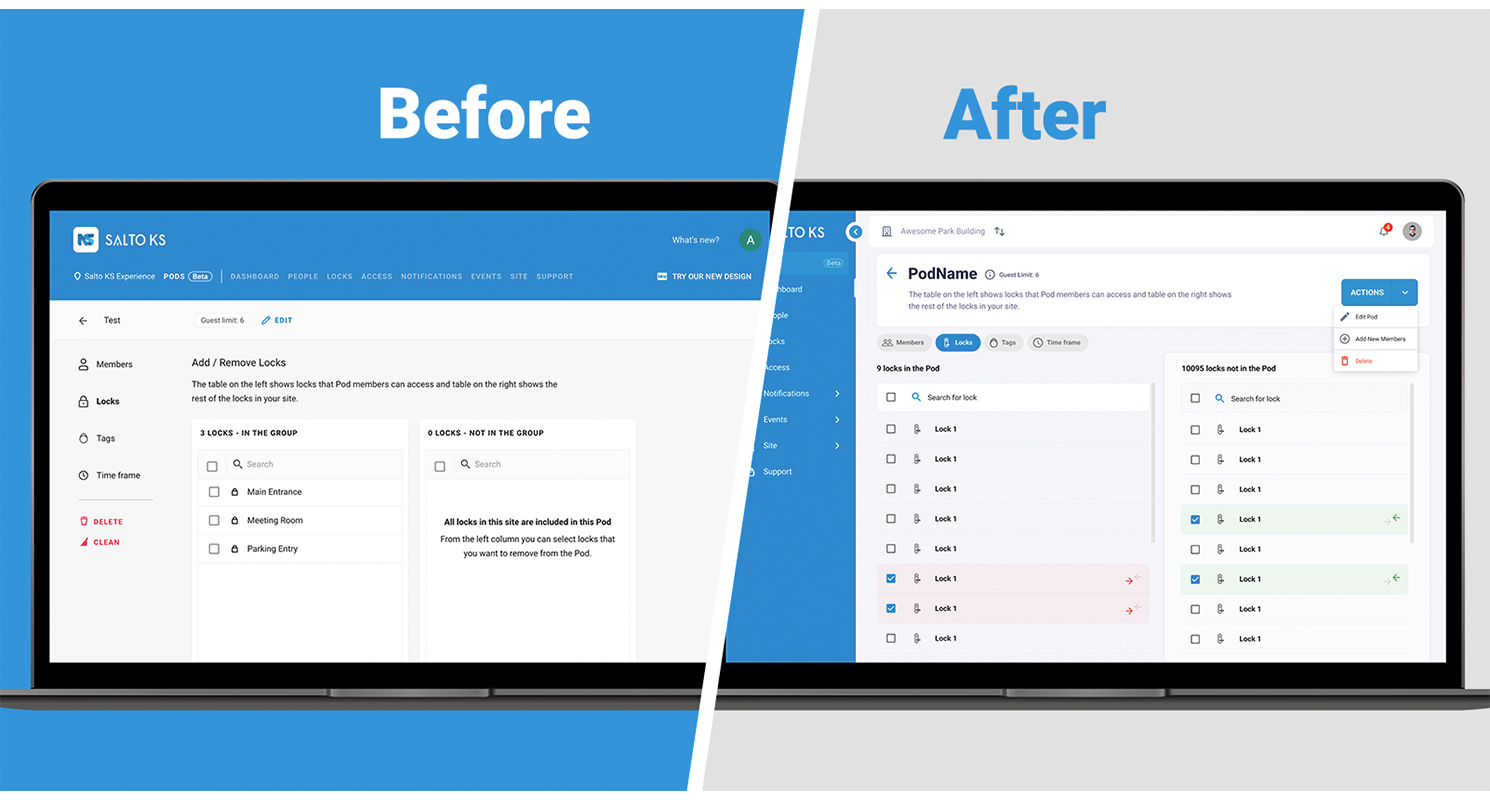
SALTO KS page site
1. Site Overview Page
The Site Overview page has mostly had a makeover regarding its presentation of your Site’s significant information.
The changes for this page follow a similar structure to the previous page upgrades, including the following:
a.) A top navigation bar with two buttons: Edit Site and Transfer Ownership
b.) Cards containing all the essential information concerning the ‘Site details’ and ‘Site owner.’
c.) Mobile compatibility, with expandable cards that are easily readable on your mobile browser.
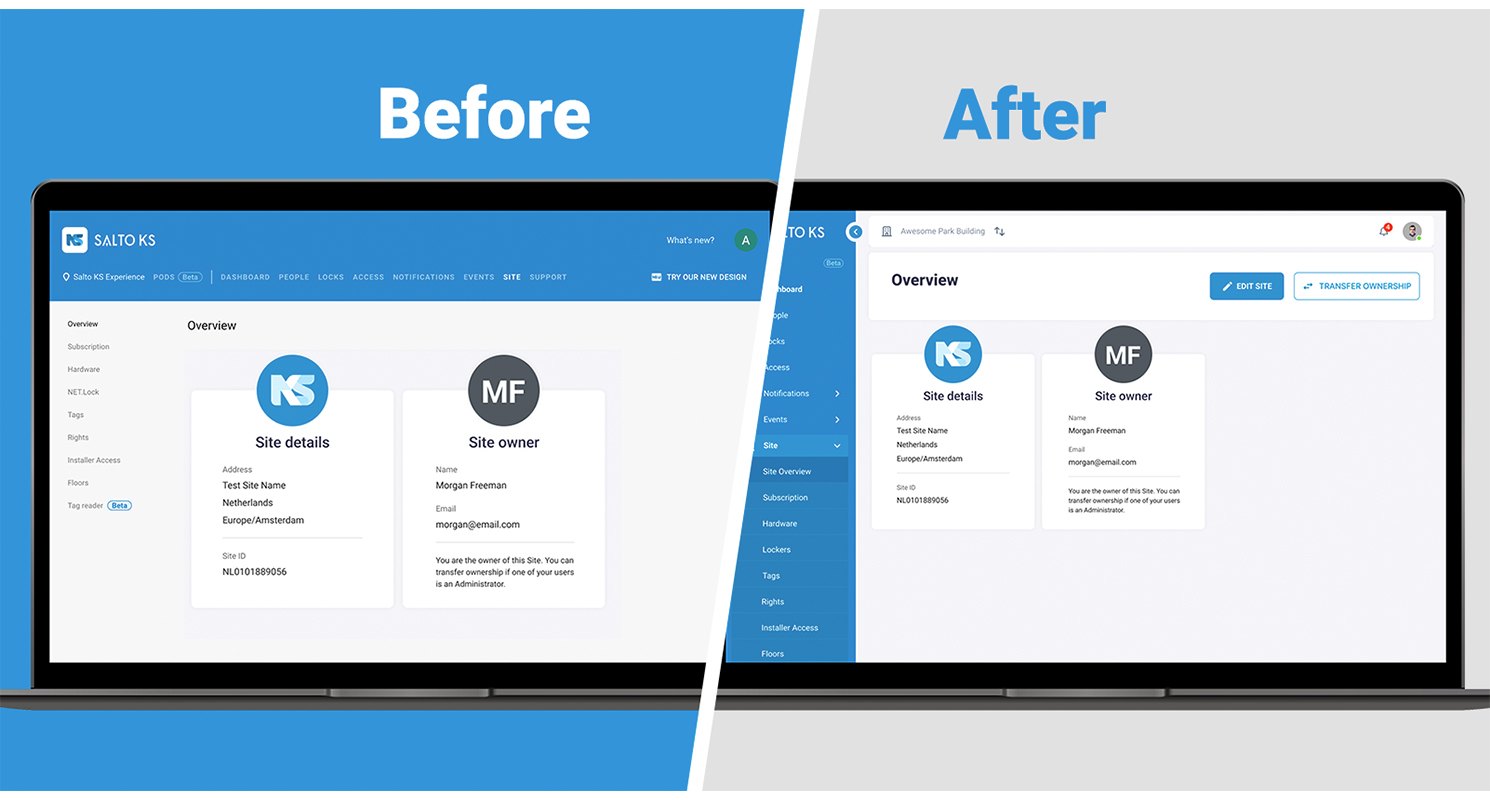
As you might have noticed, the ‘Transfer Ownership’ button has moved to the top navigation bar. Overall, this page has a cleaner look and feel, with the content sitting neatly on your screen.
2. Site Hardware Page
The Site Hardware page is the most significant upgrade in user experience. You will notice that this page has a visibly different layout than before, with a new and distinct hardware table.
Like before, your detached locks and repeaters will be presented in sections with a drop-down menu for actions to the side. The page has all the same information as the old design, with only a few changes, which include:
a.) The search bar for IQs has been moved to directly above the hardware table on the left.
b.) The rows of the hardware table have indicated headers that were not present before. These are ‘Device Name,’ ‘Type,’ and ‘Connected To’.
c.) The table has been improved with better alignment, and the IQ tree has more clarity and organization.
d.) The lock icons are more realistic, making deciphering the IQ tree and utilizing the action menu easier.
e.) The status and Mac number have been made immediately visible.
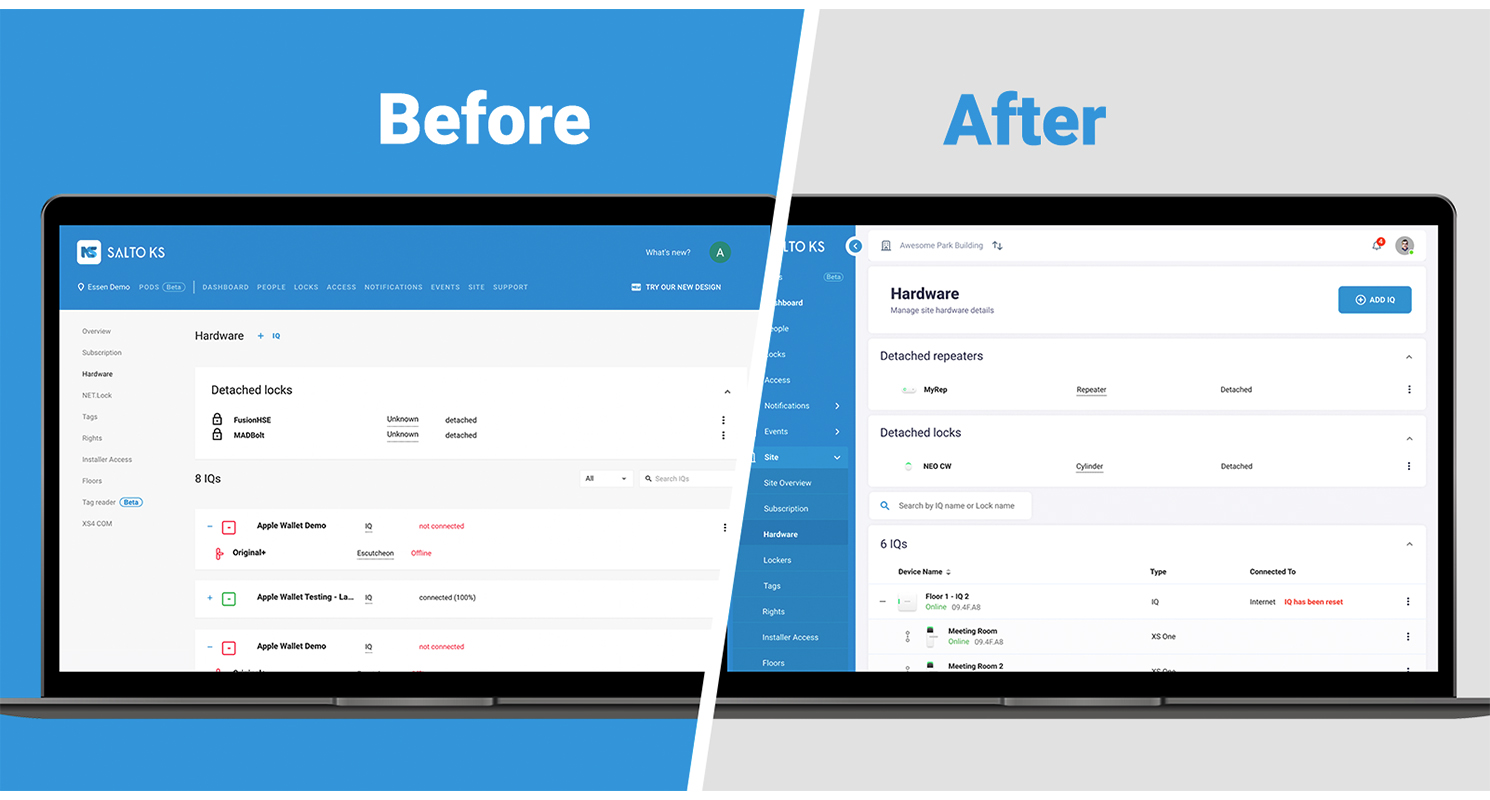
3. Lockers (GANTNER NET.Lock)
The Lockers page has a new name: 'NET.Lock' — i.e., lockers from GANTNER - a SALTO Group Company. This page has a cleaner layout and improved icons, similar to the Hardware page.
The locker mode and status are now grouped within the table's first ‘Name’ column.
4. Tags
In the Tags page table, you will notice that the Offline Access icon is now visible in the ‘Tag Number’ column, so you can see which tags have Offline Access enabled. When a tag is blocked, this icon is red, and when a tag is unblocked, the icon is blue.
In addition, a new column, ‘Pods,’ shows whether or not a tag belongs to a Pod.
Lastly, the Tags table has an actions menu on the far right of the row with 3 new actions: Disable Offline Access, Delete tag, and Block tag. You can Enable Offline Access or Unblock the tag depending on the status.
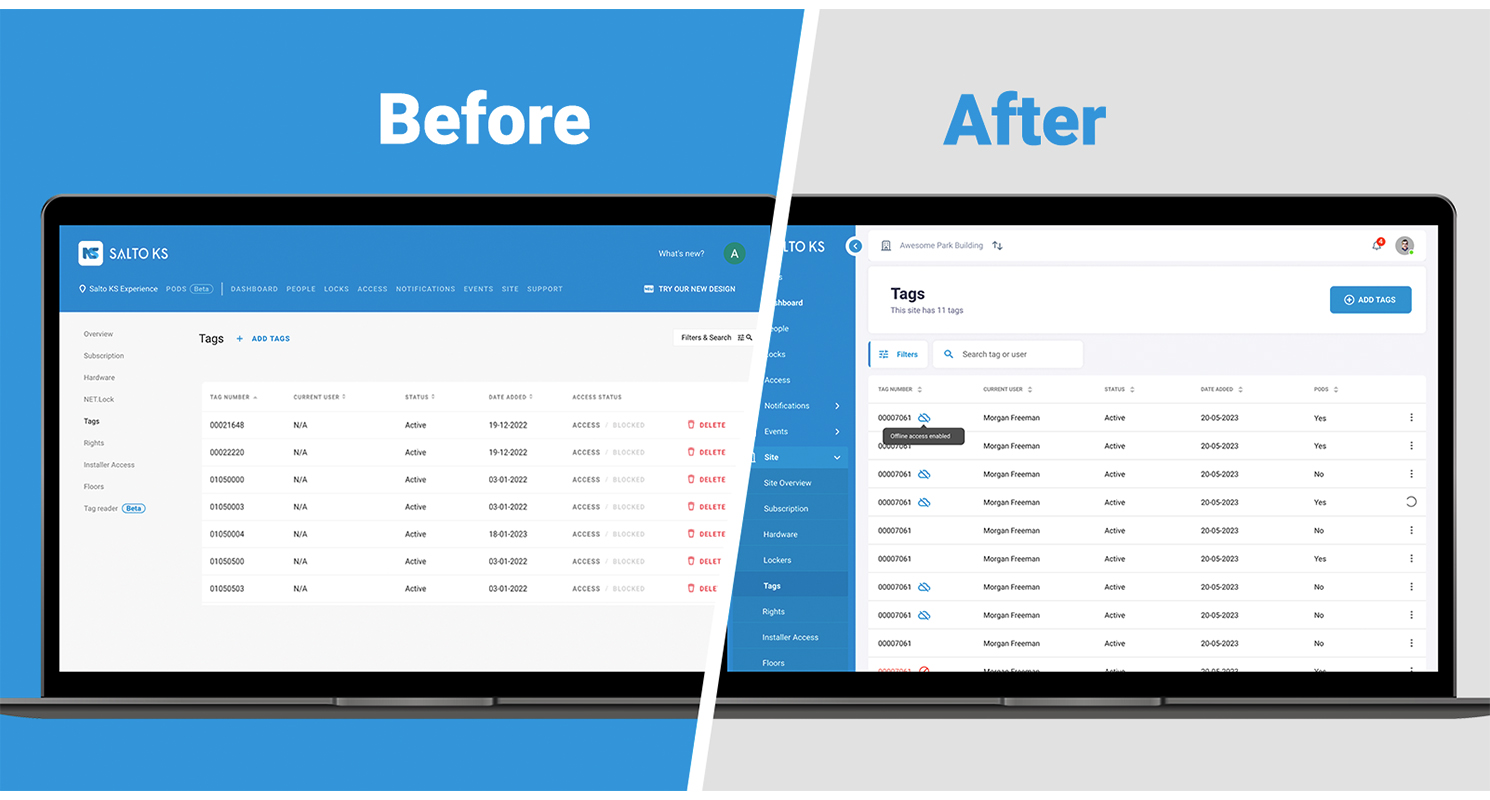
5. Rights, Installer Access, Floors, and Tag Reader
These pages are similar to the stylistic changes explained above. The most visible updates are the addition of a toggle switch button and that all main actions are in the Actions Header on the top of the page; for instance, in the Installer Access page, the ‘Revoke Access’ button is now in the header.
Events Events pages of SALTO KS
The Events pages include Entries and Incidents. These pages have an updated layout with the exact same content.
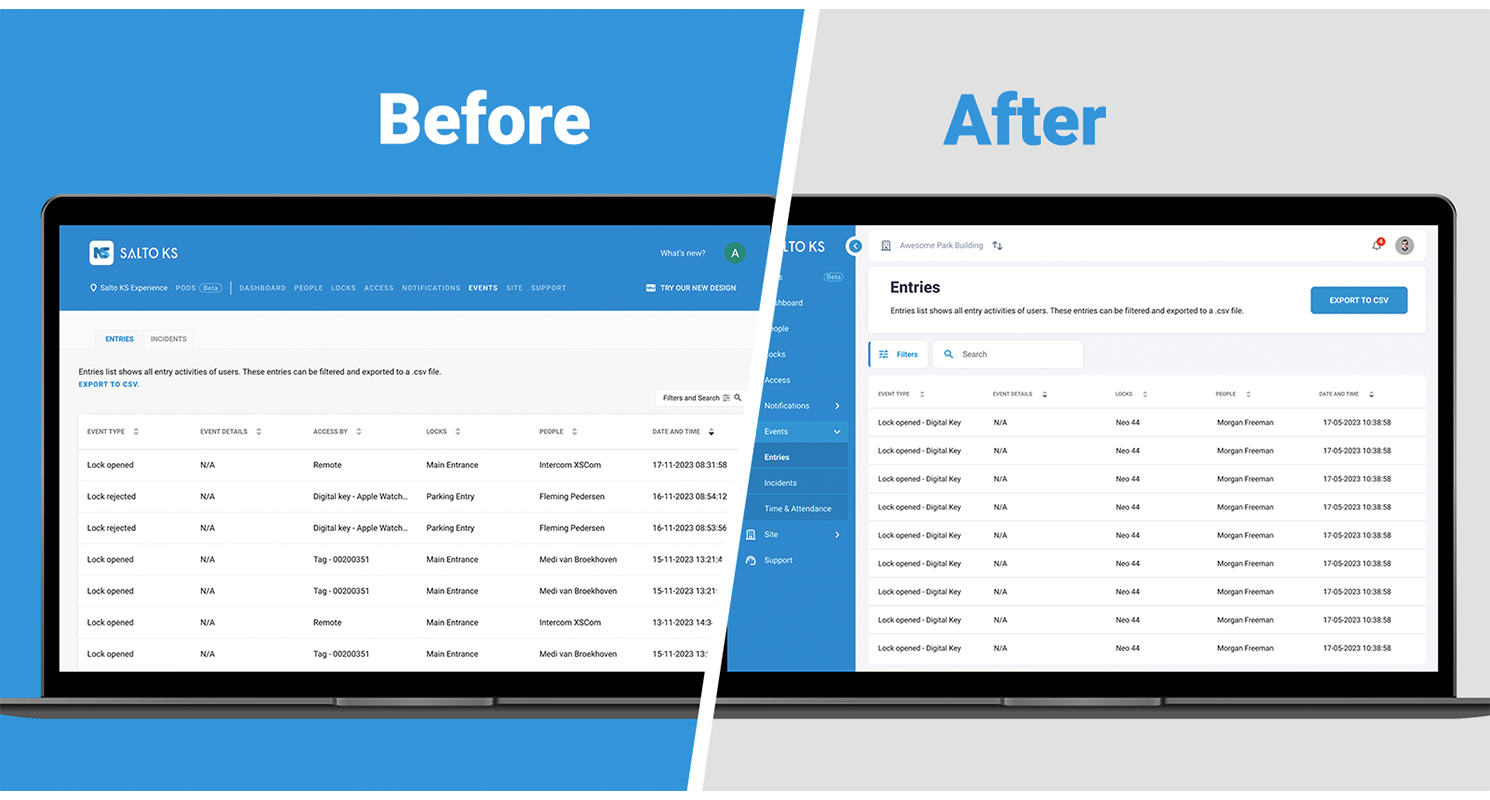
That concludes our overview of the latest pages updated in your SALTO KS Web App. We hope the changes improve your experience in the app and increase your efficiency and performance of operations.
Like with all our updates, we have kept you, our valued user, in mind and made all these mobile-compatible changes. With this, we come closer to our goal of aligning our platforms regarding user experience, style, and consistency.
Looking to learn more? Click here to discover SALTO KS cloud-based access control solution with best-in-class capabilities in real-time, and follow us on LinkedIn or Instagram for the latest updates.
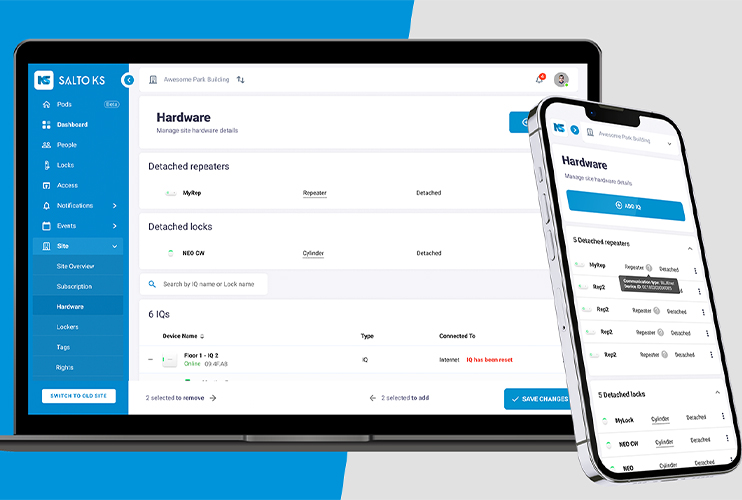
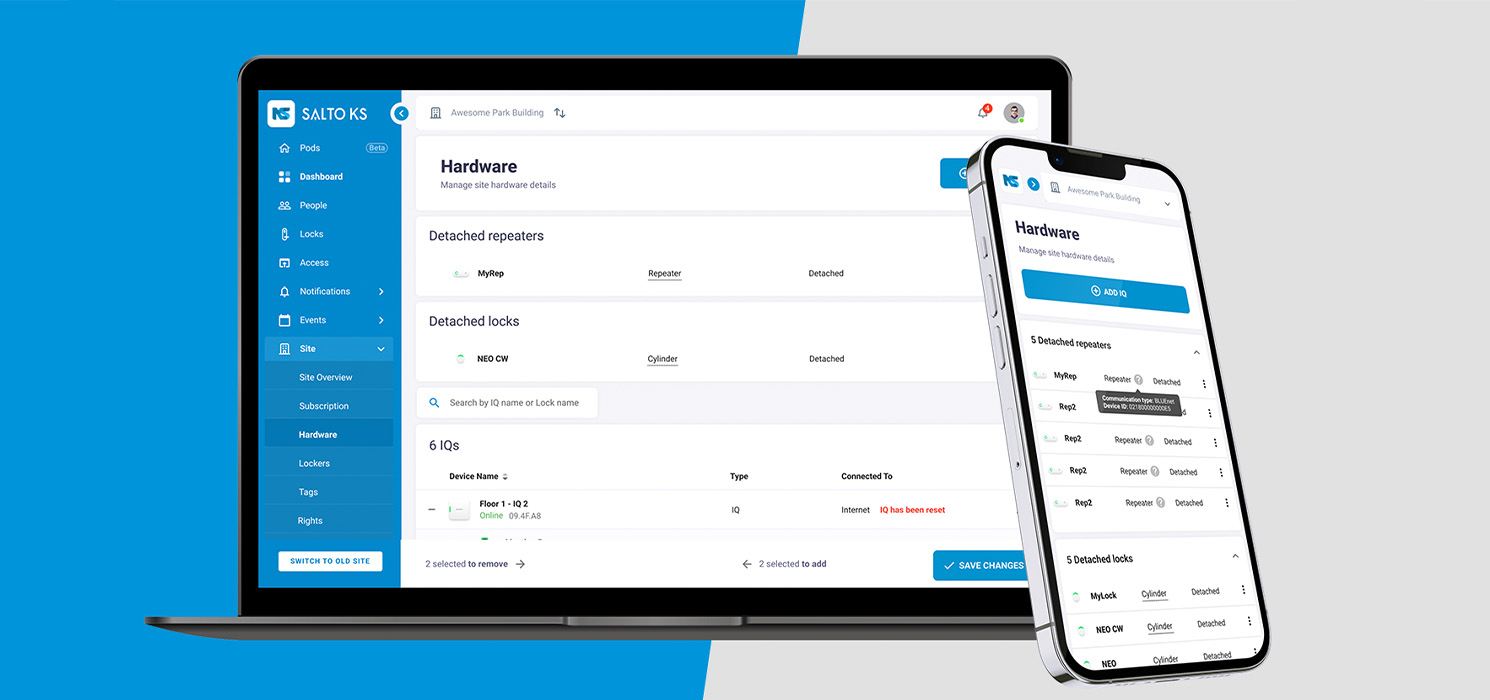
Transform Visitor ID Management with BlueEntrance Space
In today's fast-paced world, buildings with high-volume traffic are at risk of unwelcome visitors and intruders. ID visitor management solutions like BlueEntrance Space use cutting-edge technology to help building operators address these challenges and provide seamless visitor management while delivering convenient access for authorized visitors.
What is ID visitor management?
Visitor management refers to the verification process for guests and visitors in a building. This process is not standardized and varies depending on building type, purpose, location, and management team. While buildings likely have an access control solution, they don’t always have visitor management solutions. Haphazardly or inconsistently managing visitors creates more work for building admins and can put building occupants and contents at risk.
Who needs a visitor management system?
Integrating access control and visitor management results in better security, improved efficiency, real-time visibility, insight into data analytics for better resource allocation and facility design, compliance and reporting, and an enhanced visitor experience.
Implementing visitor management systems is a modern approach that effectively tackles multiple challenges like security, compliance, digitalization, and access control. These systems utilize various tools and processes to monitor and record users in a specific area or zone. Upgrading your access control systems to include visitor management provides your guests with a self-driven and professional experience. It lets your organization conveniently gather valuable data, benefiting staff members and building managers.
How does a smart, keyless visitor ID and access management system like BlueEntrance Space work?
The electronic keyless door locks used with BlueEntrance rely on cutting-edge technology to grant visitors access without needing traditional keys or front-desk staff stationed in the lobby. Instead, BlueEntrance Space uses digital credentials – such as RFID SVN smart credentials, JustIN Mobile digital keys, or mobile QR codes – to authenticate and authorize entry. Eliminating physical keys through fast, easy, and contactless visitor registration provides enhanced security and convenience while offering centralized control and monitoring capabilities through the SALTO Space access control management platform. As a result, your building can have an automated and unattended lobby or reception area, freeing up employees to address more pressing tasks.
BlueEntrance Space offers numerous advantages. It provides robust visitor ID management and can incorporate SALTO’s convenient, contactless, and smart self-service kiosk models. The solution also offers visitors, contractors, and guests a secure, and streamlined access experience. It eliminates the need for physical keys, reducing the risk of key loss, theft, or unauthorized duplication.

Benefits of using BlueEntrance Space visitor ID management software
- Reduce wait times with streamlined pre-registration and automated check-in via a smart self-service kiosk.
- Schedule and invite visitors. Once they receive an invite, guests can complete their profile in advance via smartphone to receive a QR code or digital key.
- Keep check-in simple and completely keyless by delivering smart credentials to visitors.
- Automate and enforce compliance with visitor access integrations and GDPR policy-based registration across all locations.
- Integrate easily with SALTO Space smart access applications and add visitors directly into your access control system to ensure streamlined building access.
- Receive real-time reporting to see how many visitors and staff are on-premise at any time, track guests and access incidents, and receive in-depth reports on visit details and host activities.

BlueEntrance Space’s centralized visitor registration and ID management approach enhances security, streamlines operations, and provides valuable data and insights for effective decision-making in any building. Not only is BlueEntrance feasible for commercial or corporate applications, but it also has massive potential in a wide range of industries, including healthcare, education, hospitality, and more.
Visit the SALTO BlueEntrance website for more information.
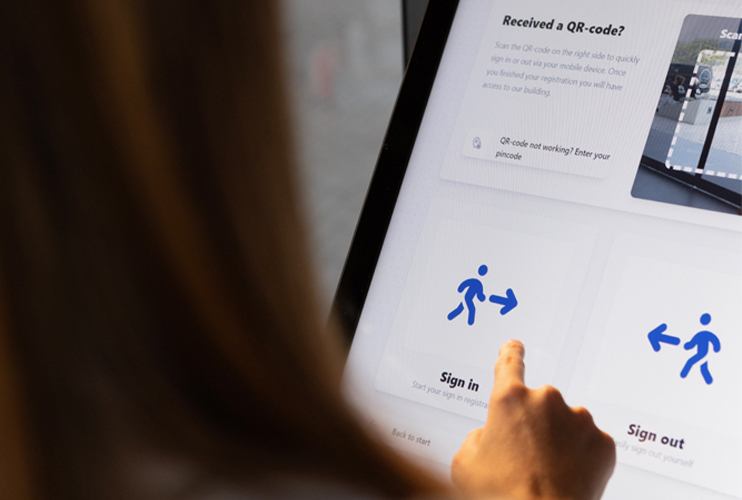

SALTO XS4 Mini Metal: An Easy transition to modern access control
The SALTO XS4 Mini Metal electronic smart door lock model delivers next-level security, customisation, and keyless smart access control.
The SALTO XS4 Mini Metal electronic smart door lock model delivers next-level security, customisation, and keyless smart access control.
SALTO Systems has recently launched the new XS4 Mini Metal, a cutting-edge solution for upgrading and modernising access control systems. This innovative electronic lock offers a range of advanced features and an easy-to-install design that simplifies the transition from traditional mechanical key-operated locks to state-of-the-art electronic access control.
Experience the cutting-edge technology of the XS4 Mini Metal model, which is designed to fulfil all your physical security and digital access needs. The XS4 Mini Metal offers unparalleled functionality and convenience, including an impressive range of SALTO core technologies: This electronic smart door lock integrates SALTO SVN data-on-card, BLUEnet Wireless, and JustIN Mobile SALTO core technologies, including Apple Wallet.
Install and retrofit standard doors effortlessly.
One of the standout features of the XS4 Mini Metal model is its effortless installation and retrofitting capabilities. With a blend of appealing design and sophistication, robustness, and advanced smart access technology, this electronic lock is the perfect solution for any building or door. The XS4 Mini Metal is designed for seamless compatibility with European, Scandinavian, and Australian standard doors, making it easy to retrofit any existing installation. It also allows for a swift upgrade from traditional knobs or handlesets while bypassing the need for drilling or door replacement.
Keyless access control with sleek, modern style: Choose from a wide range of designs, finishes, locks, and reader options.
But that's not all: the SALTO XS4 Mini Metal has also been integrated into the MyLock online configurator, making it the first smart locking online configurator on the market. The main advantage this offers is that you can now easily customise and build your own bespoke electronic lock tailored to your specific needs.
With the MyLock configurator, you have wide-ranging personalisation options at your fingertips. You can choose from different door standards and select from a variety of finishes, allowing you to create an XS4 Mini Metal that perfectly matches your style and requirements.
The configurator currently supports European and Scandinavian door standard models – more options are coming soon. It also offers several plastic cover case body models, adding even more flexibility to your configuration choices.
One of the standout features of the MyLock configurator is the ability to visualise the locking requirements in your door with the handle and finishes you want. Intuitive and easy to use, this feature eliminates any guesswork, ensuring that your custom XS4 Mini Metal will fit seamlessly into your existing setup.
Creating a customised smart door lock has never been easier, and the first step is choosing a model that meets your requirements. Whether you need a lock for residential or commercial use, SALTO Systems has you covered. The extensive range of model options on offer ensures a perfect fit for every type of door.

Fast, easy transition from traditional mechanical locks to leading-edge electronic smart access control.
With innovative wireless technology, SALTO SVN data-on-card virtual network capabilities, and mobile functionality compatible with a digital key or Apple Wallet, the XS4 Mini Metal seamlessly integrates into any access control system, either SALTO Space on-premise or via the cloud SALTO KS and Homelok smart access applications. It provides comprehensive access information for every door in a facility.
Deliver seamless access control and an enhanced experience for users and visitors with SALTO’s efficient, secure, and flexible smart access control solutions and the XS4 Mini Metal electronic door lock.
For more information and to explore the SALTO XS4 Mini Metal electronic smart lock, please visit our website here.
We’re excited to bring you the ultimate electronic locking solution. Upgrade your security today! Ready to go keyless?


Salto Neoxx Electronic Padlock, a huge upgrade for your security
SALTO Neoxx G3 — This ultimate electronic padlock solution completes the SALTO smart locking product range.
SALTO Neoxx G3 — This ultimate electronic padlock solution completes the SALTO smart locking product range.
Are you tired of dealing with lost keys, managing duplicates, and worrying about unauthorized access? Traditional locks and keys are becoming a thing of the past, and electronic access control solutions are quickly becoming the new standard. It's time to upgrade to the latest innovation from SALTO Systems: the SALTO Neoxx G3. This cutting-edge lock is a new member of the SALTO Neoxx electronic padlock range, which includes the G4 model, guaranteeing options and a choice of models to cater to any need or scenario. This state-of-the-art padlock combines keyless and fully mobile access options with exceptional attention to detail, delivering unbeatable durability and reliability.
The SALTO Neoxx electronic padlock is the most advanced and versatile locking system on the market. Suitable for a wide range of applications, it’s the perfect choice for outdoor deployments that require reporting and advanced technology and the variety of features that only electronic access control can offer.
With the Neoxx electronic padlock, you can say goodbye to traditional keys and locks. Instead, you can use a mobile app or contactless smart keycard to easily open the padlock. Additionally, the padlock can be remotely managed through SALTO's advanced web-based access control technology platform, enabling timely actions such as:
- Instantly granting access to a contractor for maintenance work
- Remotely opening the gate
- Blocking a previously permitted user
- Sending a digital key instantly to a user's smartphone
- … and monitor the entrance or status of the access point in real-time
Our innovative electronic access solutions offer an easy-to-install system that requires no infrastructure, providing a seamless keyless access experience without any wires.
Electronic padlocks: convenient and keyless access
SALTO’s Neoxx G3 and G4 electronic padlocks include RFID, Bluetooth LE, and NFC technologies that provide the ultimate keyless experience and the most advanced electronic locking system available. Say goodbye to traditional keys and locks. Instead, use a mobile app, smartwatch or contactless smart keycard to easily open the padlock whether it’s installed in a remote location or in an area outside of a building’s perimeter. Because Neoxx padlocks can be remotely managed through SALTO's advanced web-based access control technology platform, timely actions — such as blocking a previously allowed user — can be performed immediately.
Neoxx electronic padlocks include SALTO SVN data-on-card technology and are BLUEnet wireless network capable. Thanks to its advanced capabilities, the padlock can read, receive, and write information via a smart card or real-time communications over the air (OTA). The Neoxx also incorporates SALTO’s JustIN Mobile technology which allows users to gain access with an iOS or Android smart device.
Unbeatable protection, durability, and reliability
Featuring a special armoured case with a double-layered structure, the SALTO Neoxx G3 electronic padlock provides unbeatable protection against falls, shocks, and even the harshest environments or usage.
Made of hardened steel with a removable shackle model option, the Neoxx offers ultimate protection against falls, shocks, and extreme usage. The padlock's cover case with a double-layered structure ensures maximum durability and resistance to harsh weather conditions. It is IP66-68 rated for water-resistance and IK08 impact resistant.
Other features include anti-drilling protection, emergency battery change, battery monitoring for optimized maintenance and battery life, optical signaling through light ring, and dual-color green/red lights to indicate access authorization, with optional acoustic signal.

Grade 3 security and beyond
When it comes to choosing the right padlock for your security needs, understanding different security grades is essential.
Understanding Security Grades
Padlock security grades are typically rated on a scale of CEN 1 to 6, with higher numbers indicating superior security features. Let's explore the different security grades and what they mean:
Grade 1: These padlocks offer a basic level of security and are typically suitable for low-risk environments.
Grade 2: Padlocks in this category provide a step-up in security, suitable for applications where moderate protection is required.
Grade 3: Medium to high security. SALTO Neoxx Grade 3 padlocks fit in this category, representinga significant advancement in security. With their robust construction and advanced features, these padlocks are highly resistant to attacks and are suitable for commercial and industrial settings.
Grade 4: High security. If you require even higher security, the SALTO Neoxx product line offers Grade 4 padlocks as part of our electronic padlocks range. These padlocks provide the utmost protection and are ideal for environments where valuable assets need maximum security.
Grade 5: Padlocks in this category are designed to provide superior protection against sophisticated attack techniques. They are commonly used in high-security settings such as government facilities or critical infrastructure.
Grade 6: As the highest level of security, Grade 6 padlocks offer unrivaled protection against the most determined attacks. These padlocks are typically employed in ultra-high-security situations where there is a need for absolute confidence in security measures.
The SALTO Neoxx G3 padlock is certified as a Grade 3 padlock, meeting the highest standards in security and durability. This certification ensures that your property and valuables are kept safe and secure at all times. Additionally, we offer a Grade 4 padlock option in our electronic padlocks range for even higher security requirements. These padlocks not only meet the stringent requirements of their respective security grades but also exceed them, ensuring exceptional protection for your property.

Enhance security and operations
Built to withstand all access needs, SALTO Neoxx electronic padlocks offer a unique solution that is ideal for utility and critical infrastructure security. Whether it's electric power stations, telecom network services, industry applications, or property services that require an additional level of security for specific doors like gates or storages, the Neoxx has you covered.
The SALTO Neoxx G3 electronic padlock is compatible with the SALTO Space on-premise access platform and the SALTO KS and Homelok cloud applications. Together, our solutions deliver a comprehensive access platform for any type of business. With SALTO's range of electronic locking solutions, you can ensure the security and safety of your valuables, users, guests, residents, or visitors.
No matter the type of facility or property, SALTO has the perfect electronic padlock solution to improve security and enhance operations.
For more information and to explore the SALTO Neoxx electronic padlocks, please visit our website here.
We’re excited to bring you the ultimate electronic padlock solution with the SALTO Neoxx G3. Upgrade your security today!


Introducing SALTO KS’ Locker Integration with GANTNER’s NET.Lock
In our efforts to provide our users with a smart access experience, SALTO KS has integrated with NET.Lock from GANTNER - a SALTO Group Company. By utilizing GANTNER’s locker cloud platform, you can now manage and open smart lockers in your SALTO KS Web and Mobile App.
In our efforts to provide our users with a smart access experience, Salto KS has integrated with NET.Lock from GANTNER - SALTO WECOSYSTEM Brand. By utilizing Gantner’s locker cloud platform, you can now manage and open smart lockers in your SALTO KS Web and Mobile App.
Gantner’s locker cloud platform offers an innovative software solution for all those who want a centrally-powered smart locker system without having to set up the corresponding IT infrastructure, such as a server or cloud connection.
Across any industry, locker management can transform the operations of your business, ensuring satisfied customers with guaranteed security and safety. This integration is a joint effort between SALTO WECOSYSTEM Companies, offering a new set of possibilities for both platforms to benefit from each other’s strengths. Users will be able to unlock Gantner locker locks in two different ways: either via Remote Opening from their Salto KS Mobile App or with a Salto smart tag. The best of access control, now leveraging the most modern locker solution.
In the latest Salto KS Mobile App release, version 8.10, we have introduced two functionalities to locker management: Personal Mode and Dynamic Mode. Read ahead as we walk you through both so that you have all the information you need to transform your locker management and assure your customers leave not just satisfied but happy!
Locker Management Modes
Depending on the needs of your business, you can accordingly switch between Personal Mode and Dynamic Mode to cater to your members in the best possible way. Site Admins can manage access to lockers seamlessly from within the Web App, as they always have with other types of locks. The only difference is that there will now be a dedicated, standalone page for managing the lockers.
This integration offers an Audit Trail, where users can see their access history regarding locker openings, the same way they do with other Salto smart locks. Site Admins can do the same in the Salto KS Web App for all users. This will also help to understand and monitor the behavior in locker use to make a selection between the modes. The modes are as follows:
- Personal Mode
A user needs to be assigned to a locker to occupy it. This can be done by Site Admins.
Multiple users can be assigned to the same locker. The locker will only be available to the assigned user(s), who can lock/open it as many times as they want.
It will only be free for use again when unassigned from the previous user(s).
- Dynamic Mode
In Dynamic Mode, a user can occupy any available locker at a given moment. The locker will then only be accessible to that user, who can lock/open it as many times as they want.
It will only be available again when it is released from the previous user. This can be done by the users themselves via the Mobile App, and Site Admins can make use of the Web App to release the locker as well.
A closer look at how Dynamic Mode works
Users can operate and use the lockers via the Salto KS Mobile App. This feature is available for both iOS and Android. In the ‘Locks’ section of the Mobile App, users will be able to see the separate tab ‘Lockers’ if the integration is enabled on their site. Here, they can view the status of lockers as either ‘Closed,’ ‘Open,’ or ‘Locked.’ Open indicates that the locker is physically open, and Closed means that the locker is physically closed but not locked.
In order to occupy a locker set in Dynamic Mode, a user must select an available locker from the options displayed and then click the button ‘Lock Remotely.’ Depending on the locker settings, this button might be ‘Open Remotely.’
Once this button is clicked, the locker will be assigned to the user, and they will be able to open and lock it again as many times as they wish. No one else will be able to use the locker while it is assigned to the user.
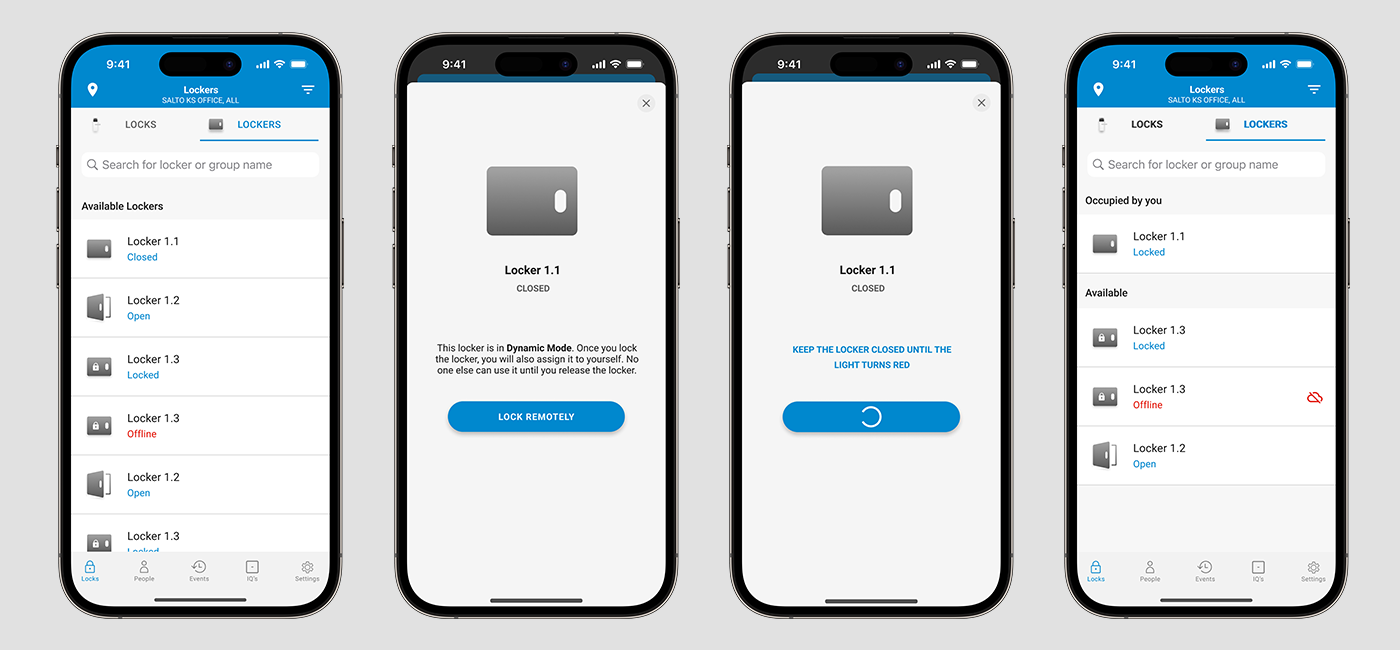
In Dynamic Mode, once the locker has been assigned to a user, the user will then have the option to ‘Open Remotely’ in order to open and access the locker as many times as they wish.
The user will also have the option of ‘Open and Release.’ To “release the locker” means to unassign the locker so that it becomes available for use. For the locker to be released, either the user unassigns it themselves by selecting this button, or it can be unassigned by a Site Admin on the Salto KS Web App. Once the locker has been released, it is vacant and ready again for use.
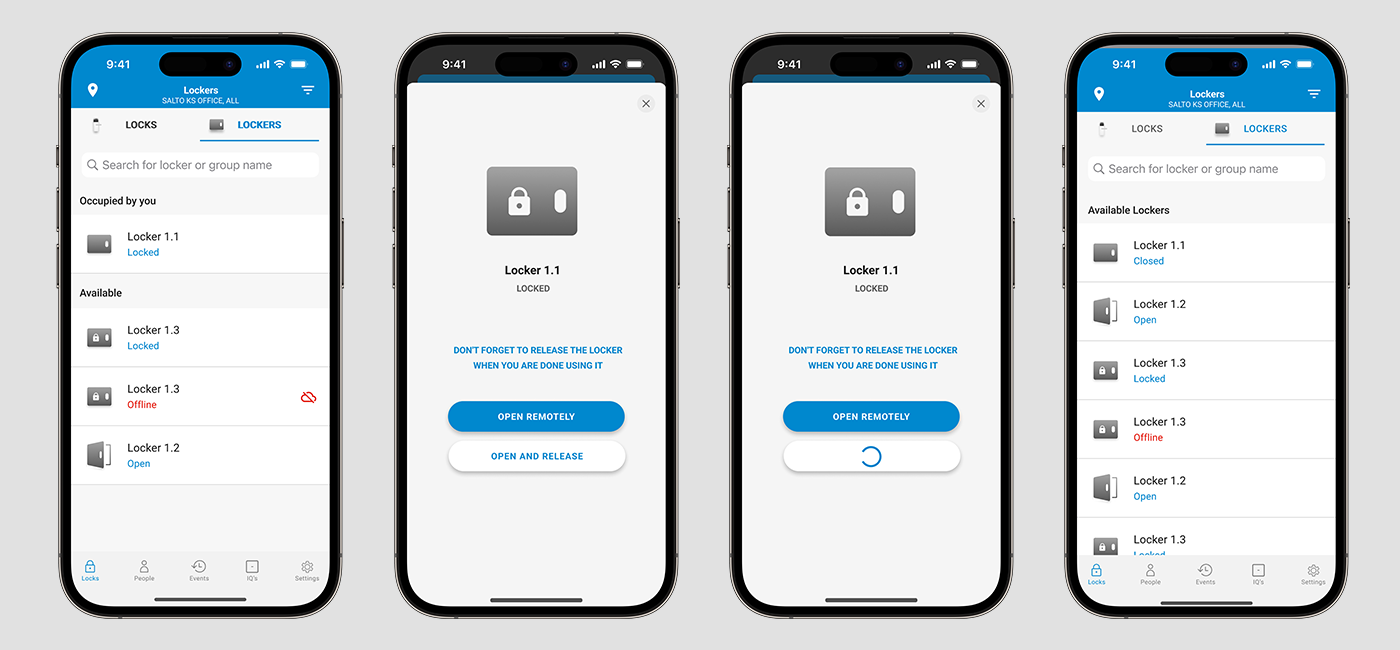
Click here to learn more about the integration of Gantner’s locker cloud platform NET.Lock, and click here to learn more about Salto KS.
We look forward to transforming the user experience of lockers as we know it and elevating the facilities offered across various industries to be secure and reliable.
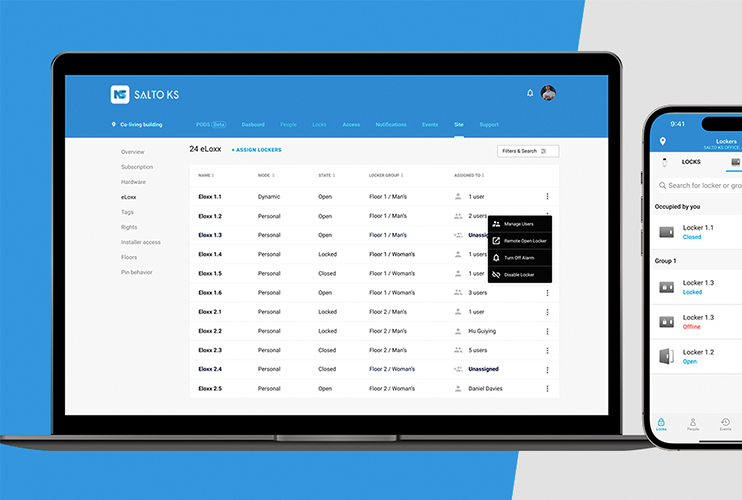
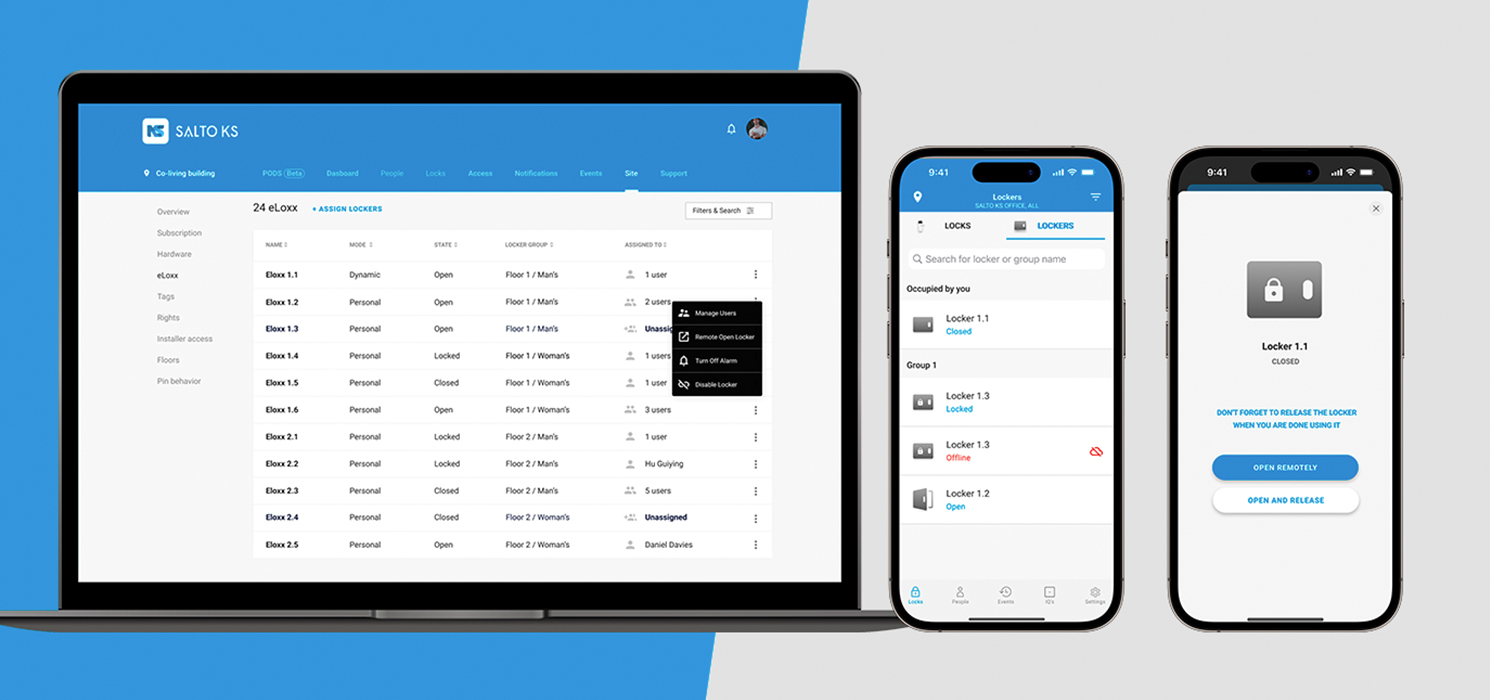
Take the security of your access control operations to the next level by enabling two-factor authentication
Two-factor authentication (2FA), or multi-factor authentication (MFA), can be used as an added layer of security for your account on top of your username and password.
As technology advances, so does the risk of potential crime or fraud. Luckily, we can leverage technology to prevent this exposure and provide ourselves a more secure experience in our daily digital activities.
The standard practice of login credentials in the form of usernames and passwords can make it easy for criminals to invade your privacy, steal this information and gain access to personal accounts. This is where two-factor authentication comes in – it offers an added layer of security, protecting us from unauthorised access.
Two-factor authentication (2FA), or multi-factor authentication (MFA), can be used as an added layer of security for your account on top of your username and password. When 2FA is enabled, your account has extra protection should your credentials or device ever be compromised. A user’s identity is verified through a combination of two separate components,or factors, to confirm their authenticity. The first factor is the set of credentials used to log in to your account, while the second can take the form of a code sent to a device or portal to which you have access.
Without access to this second factor – typically a personal device – the hacker or cyber criminal cannot enter your account.
SALTO Systems regards your security as our highest priority. That’s why we offer two-factor authentication across all our smart access platforms, giving you the opportunity to enable a more secure experience for your daily building operations. Read on to learn how to use this feature and enable it on your SALTO KS and SALTO Space account!
SALTO KS - Cloud-based smart access platform
How to enable and use 2FA as a SALTO KS user
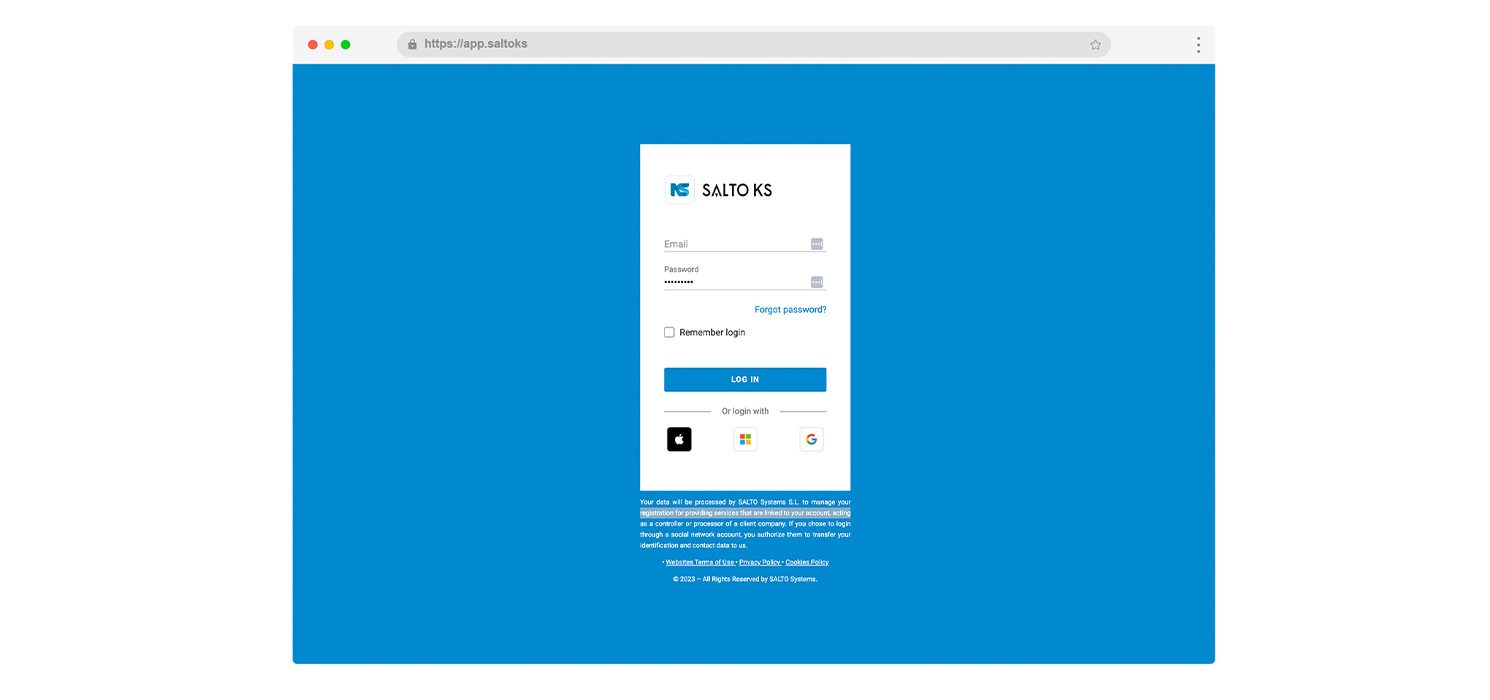
Step 1: To enable 2FA, sign in to your SALTO KS account and navigate to the Profile page. Here, click on ‘Manage Profile and Settings’ beneath Profile Information.
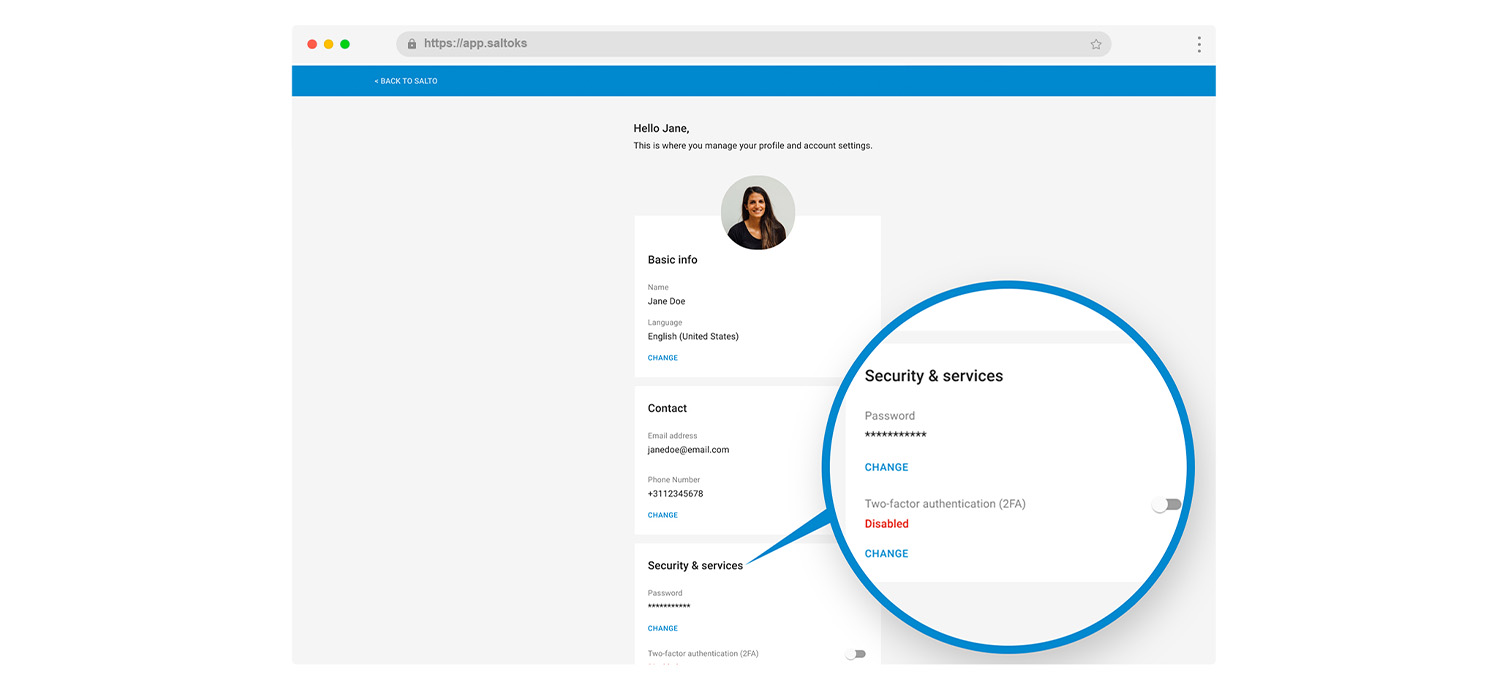
Step 2: From there, scroll down to your ‘Security & Services’ section, where you can choose to either have two-factor authentication ‘Enabled’ or ‘Disabled’.
Step 3: After you have enabled 2FA, you’ll be required to enter your password again for security purposes. You will then need to select your 2FA method of choice – whether that’s an authenticator app, SMS or email.
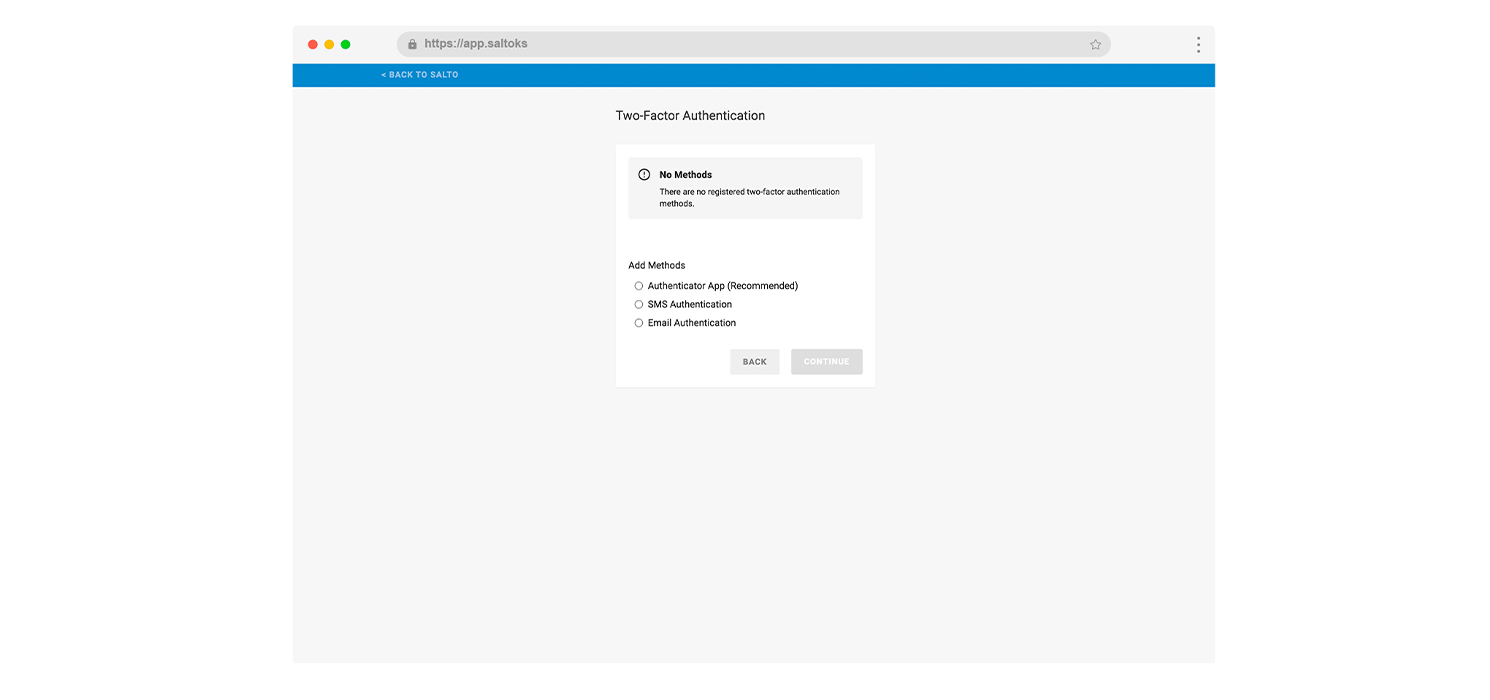
Step 4: Once you sign in, you’ll be asked for a verification code, that is, the second factor. Depending on the 2FA method you have enabled, you must provide this code by using your authenticator app or checking messages for the verification code sent to you via SMS or email.
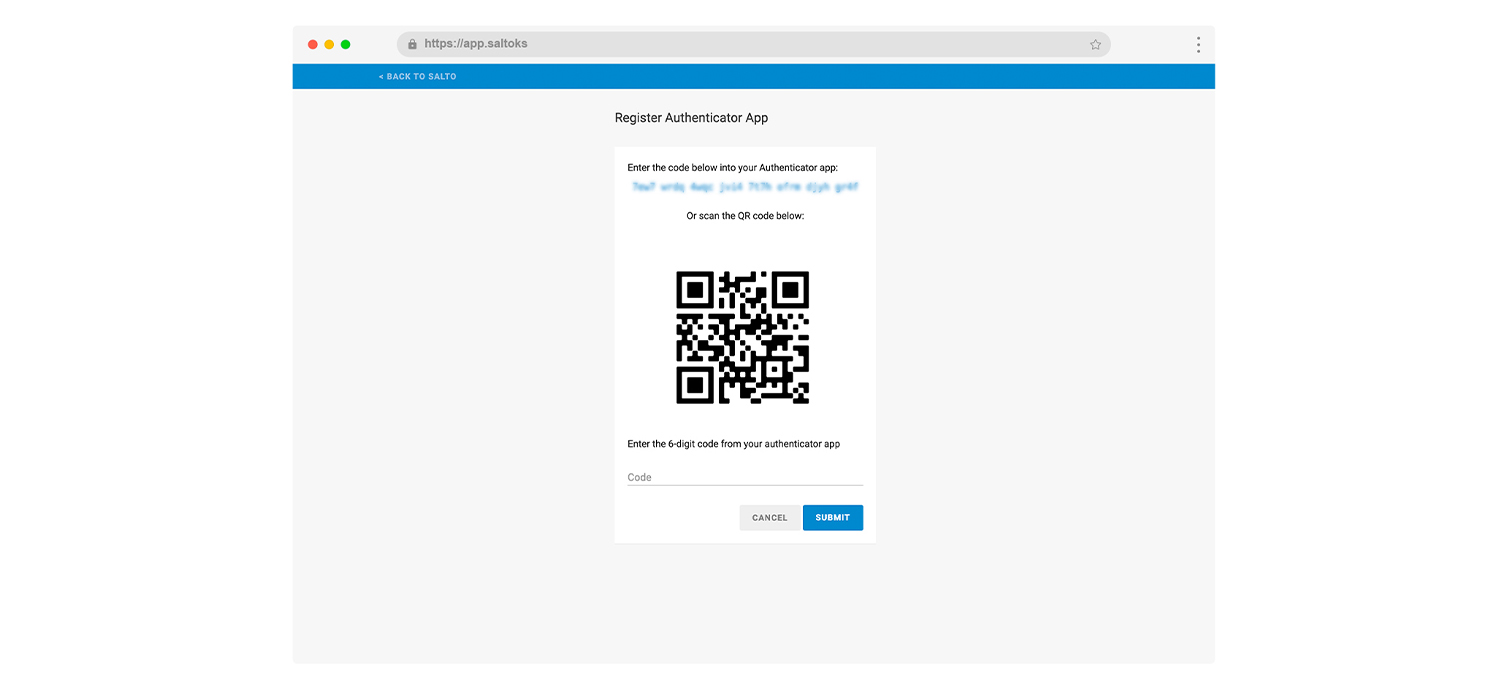
Step 5: In the event you’re unable to log in using one of the authentication methods you’ve configured, you can use the Recovery Code. This is generated for you when enabling your 2FA method.
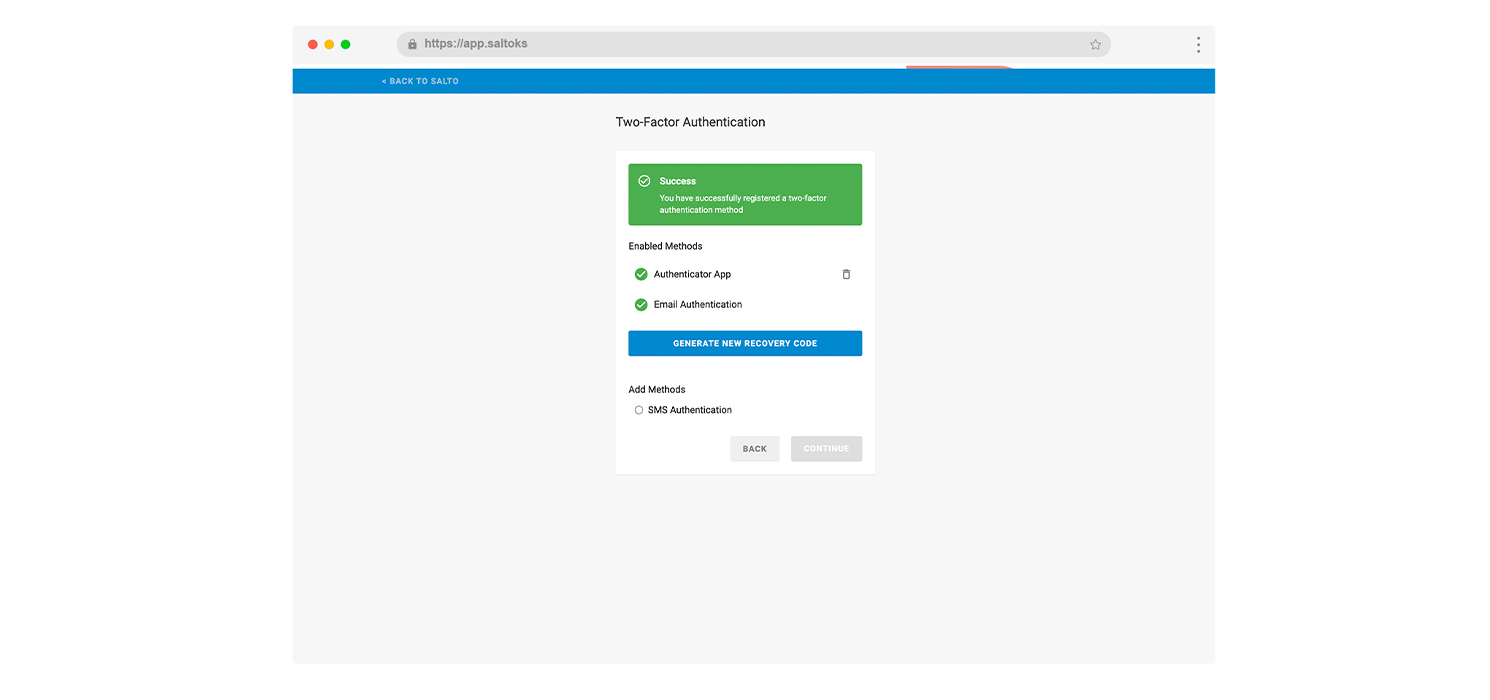
SALTO Space - Smart standalone, virtually networked access control platform
How to enable and use 2FA as a SALTO Space user
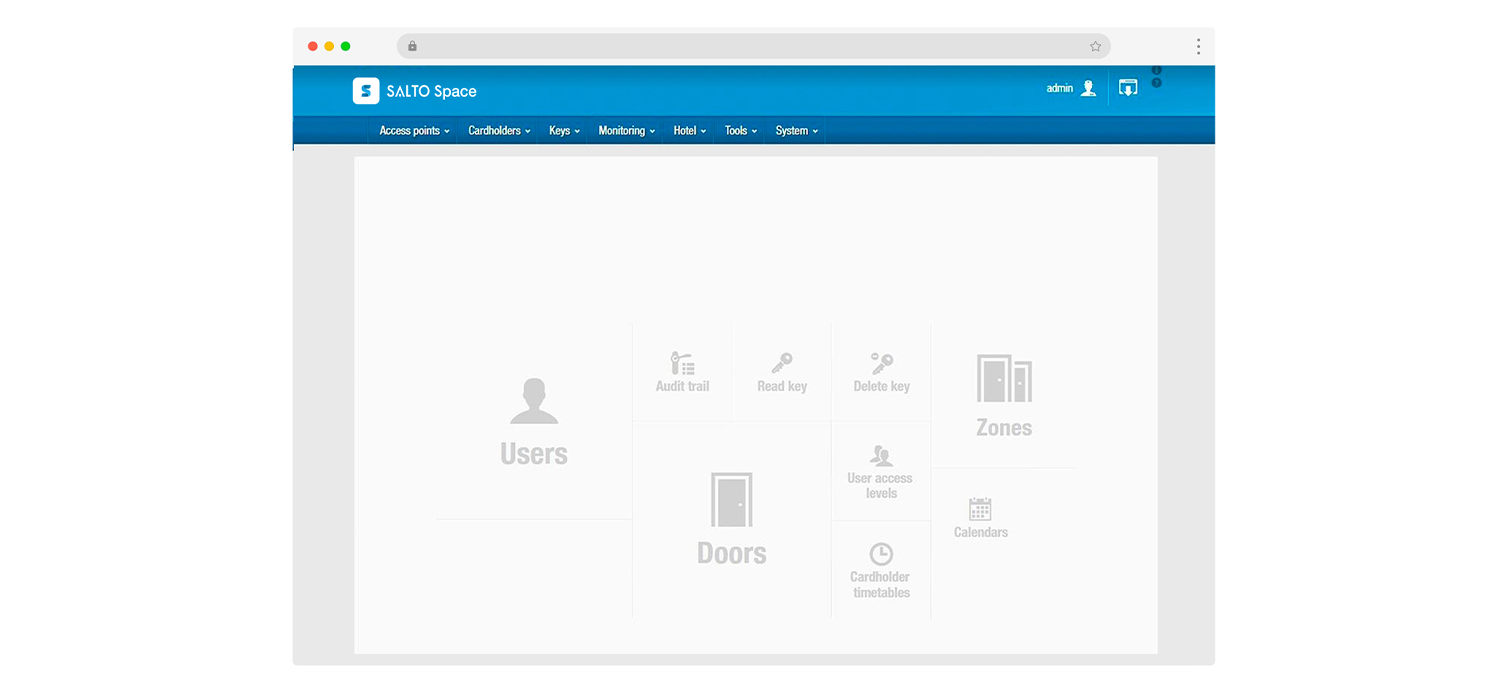
Two-factor authentication is an extra layer of security used to ensure that people trying to gain access to an online account are who they say they are. First, a user will enter their username and password. Then, instead of immediately gaining access, they will need to provide the code sent to their personal device via an authenticator app.
To get started, a user must download and install a free 2FA app like Google Authenticator, Authy, or Microsoft Authenticator on their smartphone or desktop. At login, the user first enters a username and password and then, when prompted, inputs the code shown on the app. This code is only valid for a minute.
Step 1: Press ‘TURN ON’ two-factor authentication. It will display the following screen:
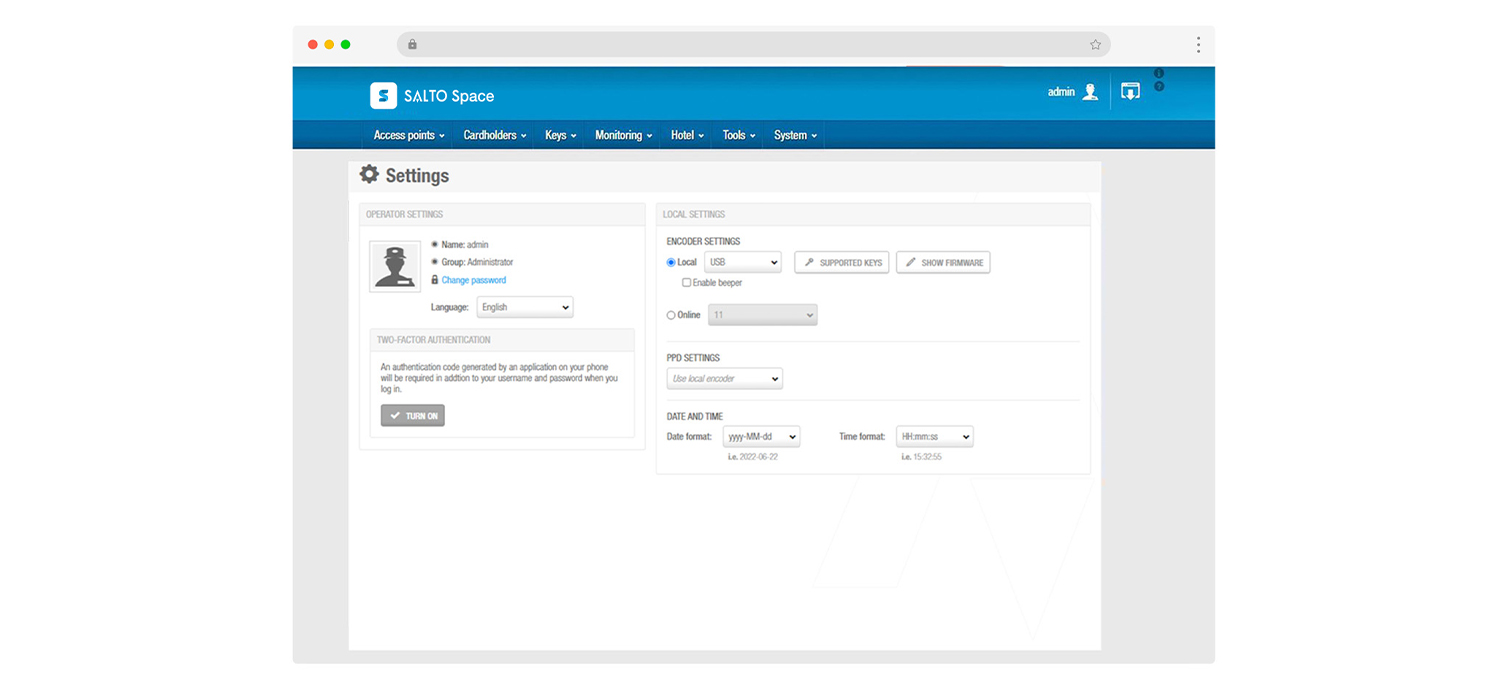
Step 2: Follow the steps provided, enter the authentication code, and press ‘TURN ON’
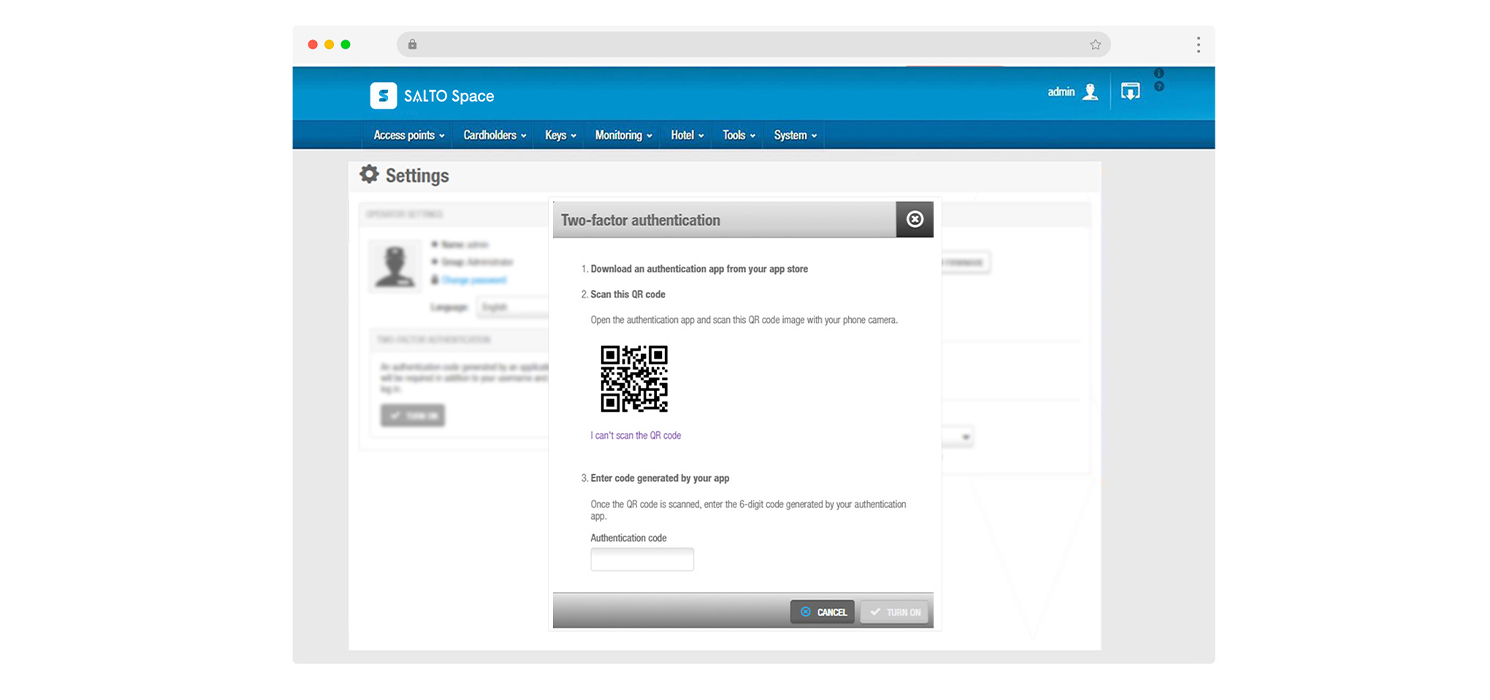
Step 3: The operator will then activate 2FA (two-factor authentication).
SALTO Systems is committed to providing you with a fast, easy, and seamless access control experience that is also safe and secure. Our best-in-class access control solutions offer a range of advanced security features, ensuring your systems are safe from hacks, attacks, and cyber crimes.
With two-factor authentication, alongside real-time monitoring, remote access control, audit trails, and different keyless access methods, our robust, high-tech solutions can be easily integrated with other security systems and technologies.
Looking to learn more? Click here to discover SALTO’s smart locking and security solutions, and follow us on LinkedIn or Instagram for the latest updates.

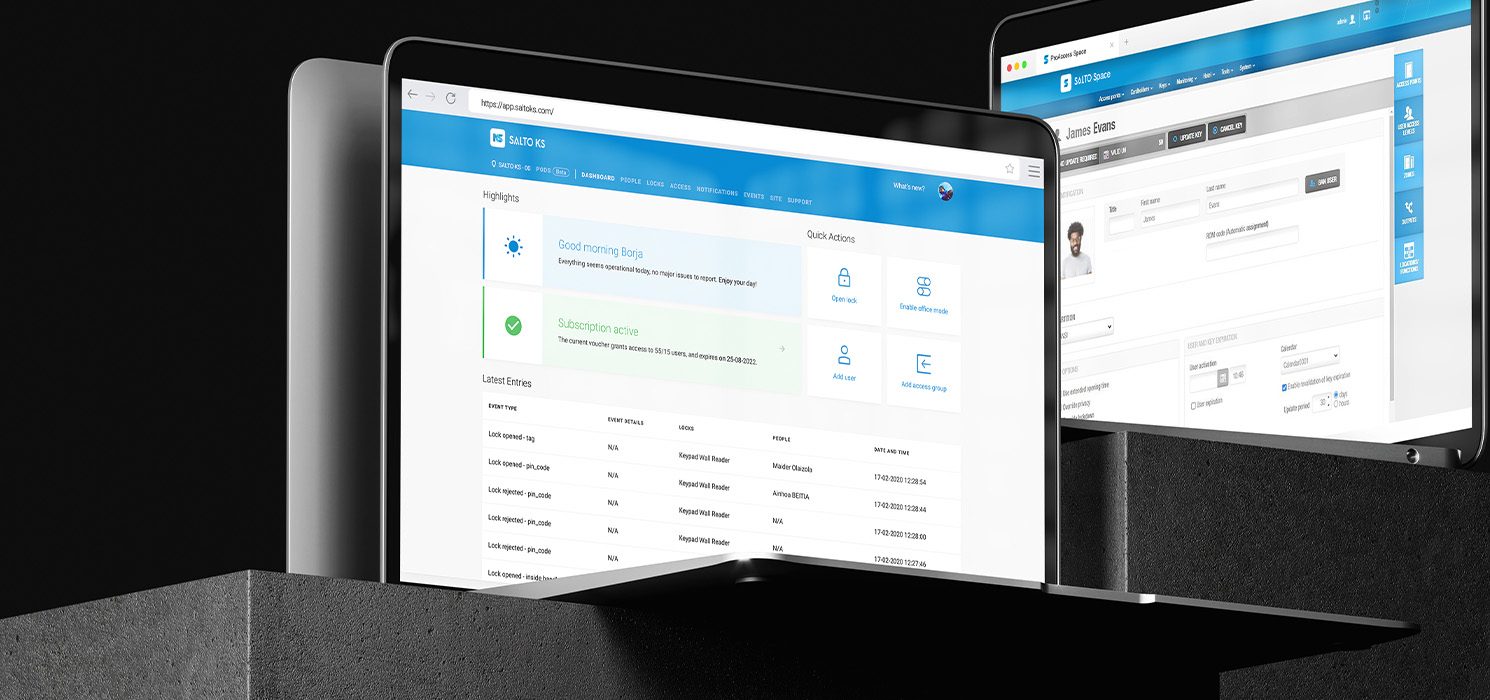
Smart and keyless convenience for lockers and cabinets
The SALTO smart locker system offers numerous benefits for managing lockers and cabinets, from enhanced security and efficiency to increased data tracking and integration.
The SALTO smart locker system offers numerous benefits for managing lockers and cabinets, from enhanced security and efficiency to increased data tracking and integration.
How does a smart locker work?
Keyless access to lockers and cabinets is a rapidly expanding trend championing convenience, security, and efficiency. Our SALTO smart locker system uses electronic lock technology to allow you to lock and unlock your locker with a smart key card or smartphone. Smart locks can also be used on cabinets and parcel delivery applications, making them more secure and smarter than ever before.
Our SALTO smart locker system offers numerous benefits for managing lockers and cabinets, from enhanced security and efficiency to increased data tracking and integration options. Our electronic locker management products set new standards in security, manageability, flexibility, and design that modernise virtually any locker type. SALTO is home to a range of smart access management platforms. These include SALTO Space on-premise networked infrastructure, SALTO KS cloud-based access control platform, and GANTNER eLoxx smart locker management platforms.

With the SALTO and GANTNER smart locker system, you can create a customised experience that meets your organisation's specific needs. The system allows you to manage users, access rights, and inventory easily. Plus, it provides real-time data tracking on locker use, so you can see how many times a locker has been opened and by whom.
When it comes to managing lockers and cabinets, the SALTO smart locker system is a perfect choice — here's why.
Advantages of Salto smart lockers:
- Enhanced security: SALTO smart locks can be securely opened by RFID, PIN code, or via a mobile device. This ensures that only authorised individuals can access the lockers or cabinets.
- Easy, time-saving and convenient: With the SALTO smart locker system, users and members can quickly and easily access their assigned locker or cabinet without the need for physical keys or combinations. Users simply use their smart RFID key cards, a PIN code, or smartphone to gain access – much more convenient than traditional mechanical systems.
- Increased efficiency: Eliminate wait times in crowded areas by enabling multiple users to access their assigned locker or cabinet simultaneously. SALTO and GANTNER smart locks are perfect for high-traffic areas such as universities and large workplaces.
- Improved tracking: Track the usage of lockers and cabinets, providing valuable data on usage patterns, popular times of day, and which are used most frequently. This information can optimise locker and cabinet placement and inform future planning and decision-making.
- Flexibility: The SALTO smart locker system can be programmed to assign and reserve lockers or cabinets in advance based on the user's preferences regarding location, calendar, user profile, or locker size. This provides a personalised experience.
- Reduced maintenance costs: Smart locker systems require less maintenance than traditional locker systems, as electronic locks are less prone to damage and wear and tear. This can lead to reduced maintenance costs over time.
- Customisable: Designed for both new and retrofit installations to suit specific needs, technology, and use case requirements, our locks feature a simple plug-and-play battery-operated solution. This means retrofitting existing coin or key locks is an option for any locker.
- Communication: SALTO and GANTNER smart locks provide users and members with real-time communication, such as notifications of locker availability, reminders of expiration dates or reservation times, and updates on locker or cabinet maintenance with connected locking systems. We guarantee maximum security combined with maximum convenience.
- Integration: Integrate with other systems such as mobile apps, cashless payment, or corporate smart cards. Build access to control systems to provide a seamless and integrated user experience.

SALTO offers solutions for organisations of all sizes, from smart corporate offices to coworking spaces, healthcare, education, fitness centres, attractions, leisure, and sports associations around the world.
Are electronic lockers safe?
The SALTO smart locker lock offers protection against theft to a wide range of lockers, cupboards, display cabinets – whatever you choose. Our smart locker locks are integrated into the SALTO wire-free electronic access solution for your peace of mind.
Looking to learn more? Click here to discover more about SALTO’s smart locking solutions for lockers and cabinets, and follow us on LinkedIn or Instagram for the latest updates.


Salto KS Digital Key now for Android Wear OS Smartwatches
With our latest SALTO KS app release for Android version 8.7.0, you can activate your Digital Key on your Wear OS smartwatch.
We kick off the new year with more good news: the Salto KS app is now also available for use on your Android Wear OS smartwatch.
With our latest Salto KS app release for Android version 8.7.0, you can activate your Digital Key on your Wear OS smartwatch, allowing you to have swifter openings without the need to have your phone with you. You don’t need to worry about forgetting your phone at home or even taking it out of your pocket!
To enable this feature, you need to download the Salto KS app on both your Wear OS watch and Android phone via the Google Play Store, after which it guides you through setting up and activating Digital Key on your watch. Once activated, you are ready to use Digital Key on your watch by simply placing the watch against the lock. Also, instead of scrolling through the apps on your watch to use Digital Key, you can add the SALTO KS ‘complication’ to your custom watch face to improve your experience and have quick one-tap access.

Let’s take it step by step:
- Install the SALTO KS app on your phone and watch.
Click the ‘Open’ button to access the Salto KS page on your watch’s Play Store. Once there, tap ‘Install’. To sync, you need to open the Salto KS app on your smartwatch and then go to the next step.
- Activate Digital Key on your smart watch.
Please confirm if you wish to activate Digital Key on your smartwatch by clicking the ‘Activate’ button.
- Your Digital Key is ready for use!
Once activated, you are ready to unlock! Simply place the watch gently against the lock. Should you require, you can always remove Digital Key from your smartwatch by navigating to the Digital Key Settings.
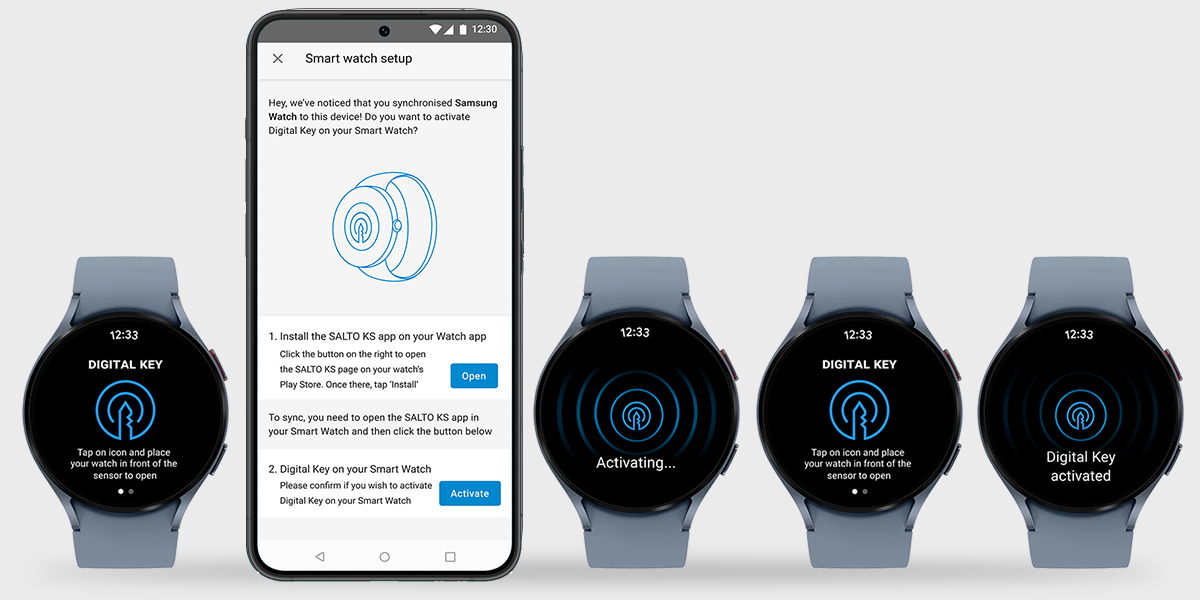
The Salto KS app works for all Wear OS versions.
What if you lose your smartwatch? Through your Salto KS app, you can block your Digital Key at any time. Once you reunite with your watch, you can unblock it as well yourself.
We hope this feature elevates your daily experience of using the Salto KS Digital Key. With your smartwatch, you now have an efficient on-the-go option, saving you time and giving you a new way to open doors.
Please don’t hesitate to contact us for more information. Our sales and support teams are happy to give you all the assistance you need!
Don’t want to miss out on the latest from the world of access control? Follow us on LinkedIn and/or Instagram to stay up to date.
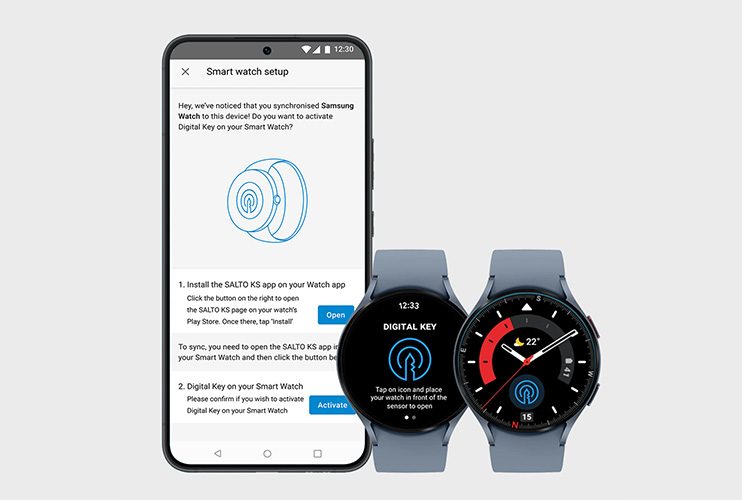

SALTO KS introduces Digital Key for Apple Watch
With the latest SALTO KS app release for iOS version 8.7.0, you can unlock your door with your Apple Watch
With the latest SALTO KS app release for iOS version 8.7.0, you can unlock your door with your Apple Watch
SALTO KS strives to deliver new ways to operate access control and open doors—and with the introduction of SALTO KS on your Apple Watch, you can now take advantage of a seamless keyless experience at your wrist.
Picture this: you’re running late for work, coffee in one hand and backpack in the other. As you approach the door, you reach for your phone in your jacket pocket or your tag in the front compartment of your bag, and before you know it… well, you get the picture. Don’t worry; you’re not alone, and the team behind the cloud-based access control solution SALTO KS has the perfect tool for you. You can now unlock doors with your Apple Watch!
Setting up SALTO KS on your Apple Watch
With the latest SALTO KS app release 8.7.0 for iOS, the SALTO KS Digital Key to unlocking doors is on your Apple Watch. Your SALTO KS Mobile App can detect when an Apple Watch is synchronized with your iPhone and accordingly guides you through setting up and activating Digital Key on your Apple Watch in three easy steps.
- Install the SALTO KS app on your iPhone and Apple Watch app
- Open the app on your iPhone, and go to Settings to activate your Apple Watch Digital Key by clicking the ‘Activate’ button
- To finalize with the setup process, make sure to have both of your Apple devices with you awake and unlocked for this process.
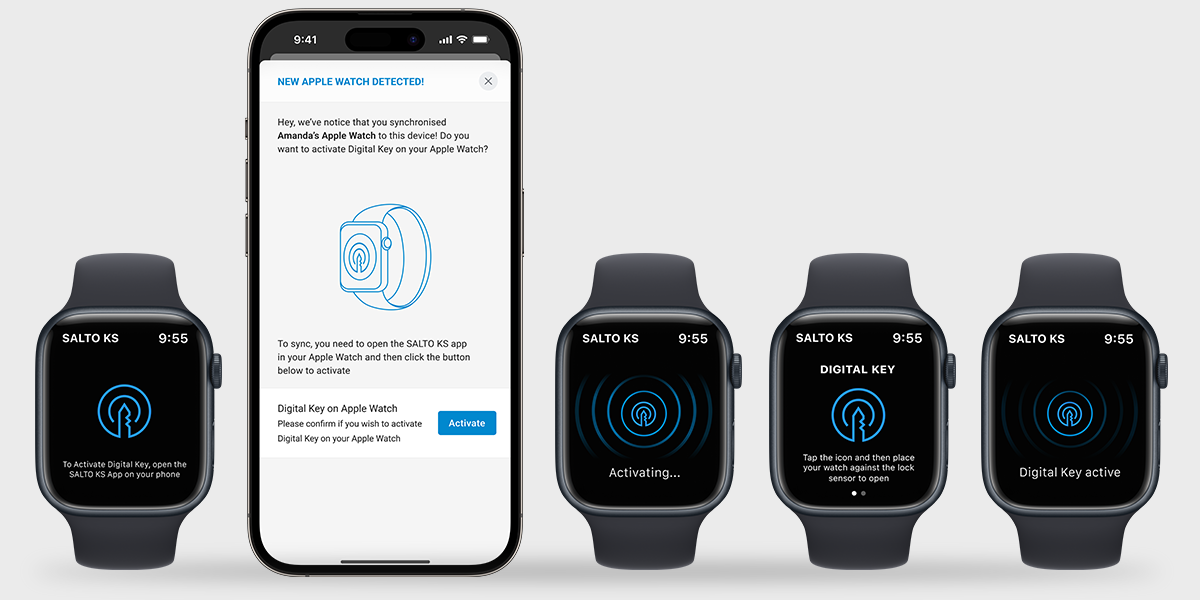
Using Digital Key in your Apple Watch
To use your Digital Key with your Apple Watch, pull up the Digital Key on the screen, then tap your Apple Watch to a reader to unlock the door. You do not need your iPhone present to use your Apple Watch.

Privacy and Security
SALTO KS uses advanced security features focused on protecting against threats to user data to ensure that your data remains safe.
If you lose your Apple Watch, you can disable your Digital Key through your SALTO KS account, you can disable your Digital Key. Once you reunite with your Apple Watch, you can also reset your Digital Key through the KS app to activate it again.
We aim to elevate your everyday experience of opening doors, providing you with a modern and seamless way of accessing spaces with your Apple Watch. Next time you walk into work, you will start your office day the right way with Digital Key.
Please don’t hesitate to contact us for more information. Our sales and support teams are happy to give you all the assistance you need!
Don’t want to miss out on the latest from the world of access control? Follow us on LinkedIn and/or Instagram to stay up to date.
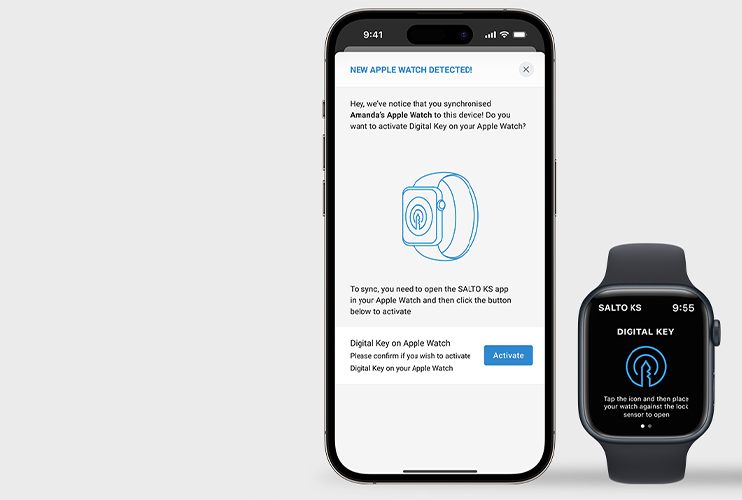

Smart and seamless Tag Enrollment in SALTO KS
Tag Enrollment brings a more intuitive on-site check-in process and new members onboarding.
The team that is building our cloud-based access control solution ‘SALTO KS’ is happy to present an easier way of assigning Tags to SALTO KS users. Because we know that time is precious, especially in Hospitality, Shared Living Spaces and Coworking, the team has been working on an improved ‘Tag Enrollment’ process. This new feature enables users to simply assign a tag to a guest by scanning it via a Tag reader, everything combined in one single flow. The Tag reader is a lock in your site (Wall Readers, Electronic Locks, etc.) assigned by a Site Admin to perform this process. The receptionist or administrator can pick up a KS smart Tag, present it to the defined Tag Reader access point, and follow the steps displayed to assign the tag to the user profile. This saves time and guarantees a smooth experience of granting access!
Previously, an installer or employee needed to add the tag to the access control system one by one and type in the ‘Tag Number’. This feature significantly improves the user experience for our customers and installers by automating the process of inputting the Tag number, saving time and reducing costs.
What would the flow of checking in guests at a hotel or coworking space with Tag Enrollment look like?
Step 1: Check-in the guest or new member to your coworking space.
When the guest arrives at the hotel or coworking space and goes to the reception, the receptionist can check the guest in by scanning the tag on the Tag reader.
Step 2: The KS Tag is assigned.
Each tag is either blank or assigned to another user; by scanning the Tag reader, the receptionist can follow the steps and (re)assign the tag.
Step 3: The Tag opens the door of the dedicated room.
When guests go to their room or office, they simply need to hold the tag in front of the door lock to open it.
Setting up the Tag reader
A Site Admin can set up a ‘Tag reader’ that will be stored locally in the Web App. This allows multiple workstations to function on the same site with different Tag readers.
- To set up a lock as a Tag reader: Site Admin can select an available lock in the ‘Tag reader’ section in the Web App (Located in Site > Tag reader, or from the Dashboard by clicking on ‘Tag reader’). The Tag reader is a lock in your site (Wall Reader, Escutcheon etc.) assigned by a Site Admin for the Tag Enrollment process.
- Then, the Site Admin must navigate to the ‘Dashboard’ in the Web App where they can scan the tag directly to the Tag reader to view the details of those tags and take action upon them. Alternatively, on the ‘Dashboard’, you will see on the right top corner a title that says ‘Add a Tag’ which you can click on. Either of these actions will trigger a modal to pop up on your KS Web App, where you can follow the steps to assign a tag to a user.
- Once a Tag reader is assigned, it will be the default choice; in this way, the operator doesn’t need to select the lock every time an operation needs to be performed. Additionally, when a tag is not registered in the system, presenting it to the Tag reader will ensure the tag gets registered and assigned to the user.
In the case that the operator wants to select a different lock during an action on a tag, he could do so within the flow of that action, where a dropdown will be presented to select a lock. This temporary lock Tag reader won’t replace the one set up in the Site section as default.
Tag Enrollment brings a more intuitive on-site check-in process. The Hospitality Industry for Automated Self-Service Hotels, in particular, can benefit from this process, where a smooth and seamless check-in process and physical credential assignment are just as important as a door opening.
Please contact one of SALTO’s sales teams for more information. They are more than happy to give you all the assistance you need!